Local SEO is crucial for small businesses to attract nearby customers. But managing it can be time-consuming and technical. Thankfully, budget-friendly tools now make it easier to improve your local search rankings without hiring expensive agencies. Here’s a quick look at some options:
- Local SEO Bot: Automates local SEO tasks like Google Business Profile management, review responses, and ranking tracking for $49/month.
- BrightLocal: Offers modular tools for review management, rank tracking, and citation building, with pricing starting at $40/month per feature.
- Google Business Profile: A free tool to manage your business details, reviews, and updates directly on Google.
- Google Search Console: Also free, providing search performance insights, keyword data, and error detection for your website.
- Ahrefs Lite: Focuses on keyword research and backlinks but is less tailored for local SEO. Starts at $108/month.
- Semrush Local: Designed for improving local visibility, starting at $30/month per location.
Quick Comparison
| Tool | Key Features | Pricing | Best For |
|---|---|---|---|
| Local SEO Bot | Automates SEO tasks, profile management | $49/month | Small businesses needing automation |
| BrightLocal | Modular tools for reviews, ranking, citations | $40–$80/month | Businesses needing specific tools |
| Google Business Profile | Free business listing management | Free | Businesses starting with local SEO |
| Google Search Console | Search data insights, error detection | Free | Tracking website performance |
| Ahrefs Lite | Keyword research, backlink tracking | $108+/month | Broader SEO analysis |
| Semrush Local | Local SEO features, per-location pricing | $30–$60/month | Businesses managing few locations |
If you're just starting out, free tools like Google Business Profile and Search Console are excellent. For more advanced automation, Local SEO Bot provides a good balance of features and cost. Choose the tool that fits your needs and budget, and stay consistent for the best results.
7 Best Local SEO Tools to Boost Your Local Rankings
1. Local SEO Bot
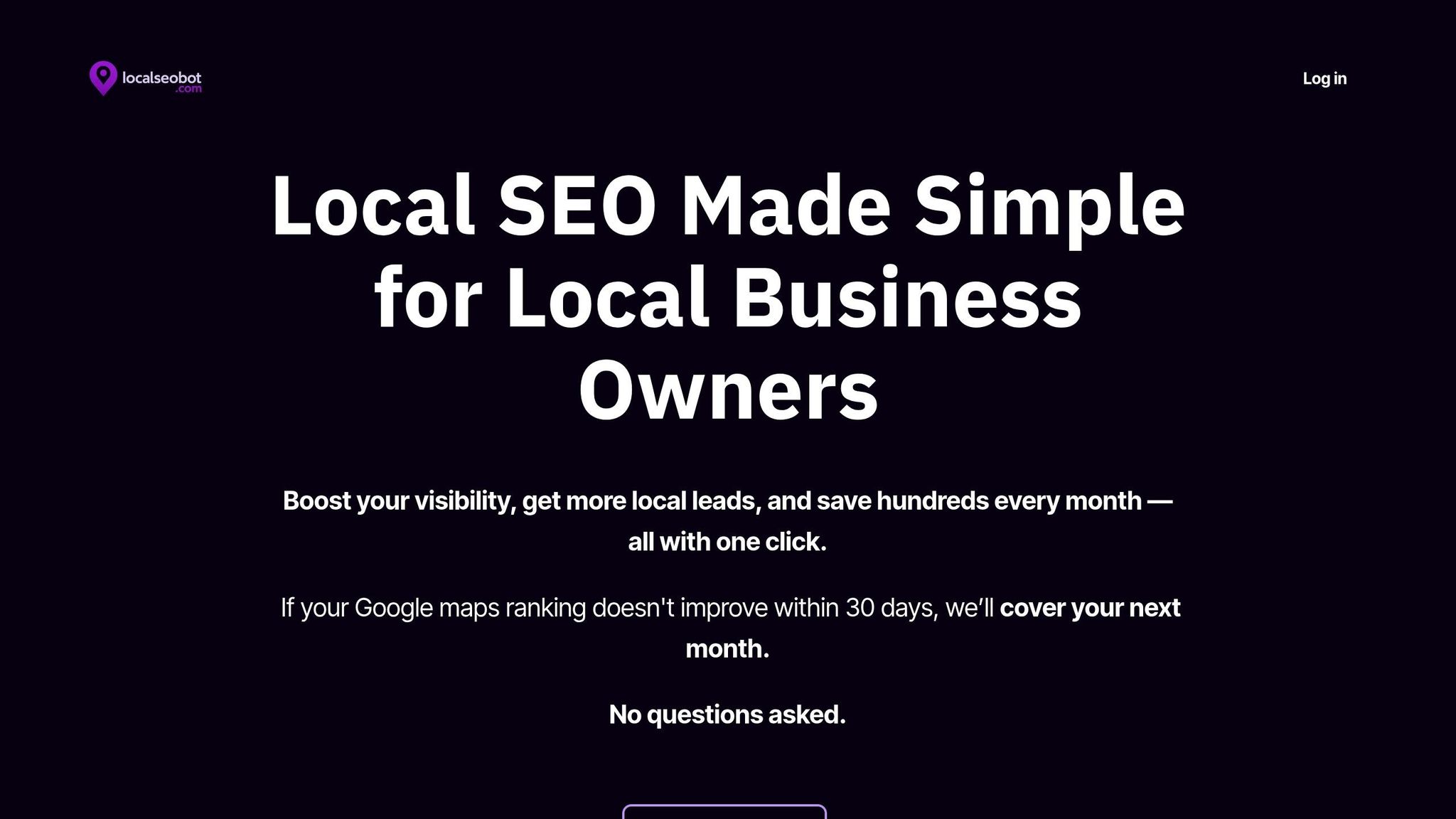
Local SEO Bot offers a straightforward way to handle essential local SEO tasks, helping improve your Google Maps ranking with minimal effort. Designed to simplify the process, this platform takes care of the heavy lifting, so you can focus on running your business.
Key Features
- One-click local SEO optimization: Automates tasks that would typically require manual effort, saving you time.
- Google Business Profile management: Keeps your business listings accurate and up-to-date.
- Automated review responses: Ensures customer feedback is acknowledged, even when you're busy.
- Local citation building: Works behind the scenes to maintain consistent business information across directories.
- Ranking tracking and reporting: Provides clear insights into how your business performs in local search results.
- Built-in local SEO audits: Identifies areas where you can improve your local SEO strategy.
- Email customer support: Offers assistance whenever you need help navigating the platform.
Pricing (USD)
Local SEO Bot keeps it simple with a single-tier plan priced at $49/month. This plan includes all the core features - such as one-click optimization, Google Business Profile management, review handling, citation building, ranking tracking, and SEO audits. It's designed to provide small businesses with a comprehensive, automated approach to managing their local SEO.
Best Use Case
This platform is perfect for small business owners who want to improve their local search visibility without diving into the complexities of SEO. It's especially handy for service-based businesses like plumbers, electricians, restaurants, and retail shops that rely on consistent local exposure to attract customers, all without requiring technical expertise.
2. BrightLocal

BrightLocal stands out as a flexible local SEO tool thanks to its modular approach. Instead of bundling all features into one package, it allows businesses to pick and pay for only the tools they need. Let’s break down its key features, pricing, and best use cases.
Key Features
BrightLocal’s tools are divided into modules that address specific local SEO needs, such as reputation management, rank tracking, and citation management. Here’s what each module offers:
- Reputation Management: This feature simplifies how businesses handle online reviews. It centralizes review monitoring across multiple platforms, sends instant alerts for new reviews, and offers response templates to save time. No more manually checking every review site.
- Local Rank Tracking: This tool tracks your search rankings daily, including your position in the highly competitive map pack. It also provides historical data and competitor comparisons, giving you insights into how you’re performing against local rivals targeting the same keywords.
- Citation Management: BrightLocal scans over 50 directories to locate where your business information appears online. It flags inconsistencies in details like your name, address, or phone number, and provides direct links to fix them quickly.
Pricing (USD)
BrightLocal’s pricing reflects its modular design, letting you pay for only what you need:
| Tier | Monthly Cost | Focus Area |
|---|---|---|
| Reputation Management | $40-$80 | Review monitoring and responses |
| Local Rank Tracking | $40-$60 | Search rankings and competitor analysis |
| Citation Tracker | $50-$80 | Directory listing consistency |
| Enterprise Suite | $299 | Full platform access |
Best Use Case
BrightLocal’s modules cater to different business needs. Here’s how each tier fits specific scenarios:
- Reputation Management: Perfect for businesses that spend over 30 minutes a week checking their Google Business Profile or struggle to respond promptly to customer reviews. It’s especially useful for restaurants, retail stores, and service-based businesses where online reviews heavily influence customer choices.
- Local Rank Tracking: Ideal for businesses that monitor search rankings frequently, need historical data for reporting, or target 10+ keyword variations across different neighborhoods. Contractors, real estate agents, and multi-location businesses can benefit greatly.
- Citation Tracker: Designed for businesses managing 20+ directory listings, those that have recently moved or rebranded, or companies with multiple locations where maintaining consistent information is a challenge.
Limitations
While BrightLocal’s modular pricing offers flexibility, it can add up if you need multiple tools. For instance, combining reputation management and rank tracking could cost between $80-$140 per month, depending on the features selected.
Additionally, the enterprise suite at $299 per month is aimed at agencies managing 50+ clients. For single-location businesses or those with simpler needs, this package might feel excessive and cost-prohibitive.
3. Google Business Profile

Google Business Profile is a must-have for any local business looking to improve its online presence. Best of all, it’s completely free, offering a direct connection to Google’s search results and Maps. It’s the foundation for many other budget-friendly SEO strategies we’ll touch on later.
Key Features
This tool comes loaded with features designed to improve your visibility in local search results. At its core, it displays essential business details - like your name, address, phone number, hours, and website - right on Google Search and Maps. These details often appear in the knowledge panel and map pack, giving your business prime real estate in search results.
One standout feature is the review management system. Customers can leave ratings and reviews, which you can respond to directly. Plus, you can track metrics such as your overall star rating. Messaging capabilities are another highlight, letting customers reach out to you through your profile. You can even set up automated responses to handle common questions.
The platform also allows you to upload photos and videos to showcase your business visually. Whether it’s pictures of your storefront, products, services, or team, these visuals help attract potential customers. Even better, customers can upload their own photos, adding authentic, user-generated content to your profile.
Another handy feature is the posts option, which acts like a mini social feed. You can share updates, promotions, events, or new products directly on your profile. These posts can include call-to-action buttons, making it easy for users to call, visit your website, or place an order.
Pricing (USD)
Google Business Profile is entirely free - no setup fees, no monthly charges, and no premium tiers to worry about.
Best Use Case
This tool shines for businesses that serve customers in a specific location or service area. Think restaurants, retail shops, medical offices, law firms, contractors, and home service providers. If your customers are searching for terms like "pizza near me" or "plumber in [zip code]", having an active and optimized profile is key to being found.
It’s particularly effective for businesses that rely on customer reviews. The built-in review system not only builds trust with potential customers but also provides valuable feedback to help you improve.
Limitations
While Google Business Profile is powerful, it does have its limits. Customization options are minimal since profiles follow Google’s standard format, which can make it hard to stand out from competitors.
The analytics provided are helpful but basic, lacking the depth and insights offered by specialized SEO tools.
Additionally, verification can be a bit of a bottleneck. Google requires phone, postcard, or video verification, which can take several days - an inconvenience for new businesses or those that have recently relocated.
Finally, the review system is restricted to Google’s ecosystem. If you want to manage reviews on platforms like Yelp or Facebook, you’ll need separate tools and strategies for those.
Next, we’ll dive into other cost-effective tools that work well alongside Google Business Profile to enhance your local SEO strategy.
4. Google Search Console

Google Search Console is a free tool that gives you direct insights straight from Google. It works hand-in-hand with your Google Business Profile to boost your local SEO efforts.
Key Features
- Search Performance Reporting: This feature shows you exactly what search terms people use to find your site, along with click-through rates and average rankings. For local businesses, this means you can track how well you rank for searches like "plumber near me" or "HVAC repair in [your city]."
- Content Gap Identification: If you notice certain keywords are getting lots of impressions but few clicks, it’s a sign your page titles, meta descriptions, or content might need tweaking. This is especially useful for local service pages that appear in search results but aren't driving traffic.
- Indexing Management: You can submit your sitemap, request indexing for new pages, and check whether Google has successfully crawled and indexed your content. This is crucial for ensuring your local service pages or blog posts are discoverable.
- Error Detection: Google Search Console flags crawl errors, mobile usability issues, and loading problems that could hurt your site’s performance.
Pricing (USD)
Google Search Console is completely free with no usage limits.
Best Use Case
This tool is ideal for service-oriented businesses that need detailed insights into their search performance. Contractors, consultants, and healthcare providers, for example, can monitor how they rank for location-specific keywords.
It’s especially helpful if you’re actively creating content - like blog posts or service area pages - and want to see how those updates affect your search visibility. By analyzing performance data, you can refine your local SEO strategy and make informed decisions about your content.
Limitations
One downside is that Google Search Console focuses solely on your website, so it doesn’t provide competitor data. This makes it harder to gauge how you stack up against others in your area.
Additionally, the data isn’t real-time - it’s usually delayed by 1-3 days. And while it offers a decent amount of historical data, it’s limited to the past 16 months, which can restrict long-term trend analysis.
For newer businesses, there’s another challenge: Google Search Console needs your site to have some visibility in search results before it can gather meaningful data. If your site is brand new and not yet ranking, you might not find much value in the tool right away.
sbb-itb-0e6533f
5. Ahrefs Lite
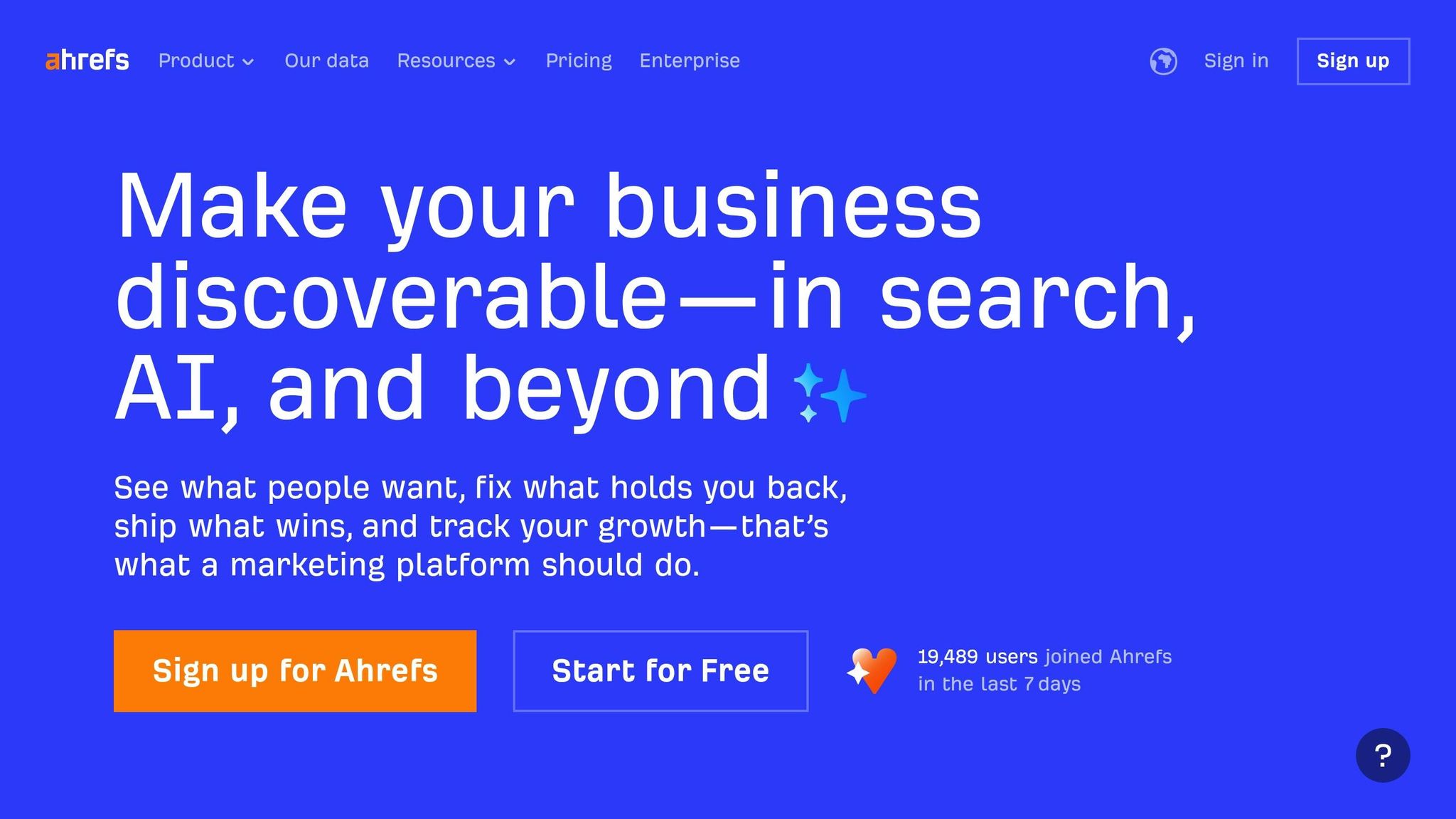
Ahrefs Lite offers solid keyword research and backlink analysis tools at a more affordable price point, though it’s not tailored for local SEO insights. This version of Ahrefs provides essential features like competitor keyword tracking and backlink data, making it a useful tool for broader SEO analysis rather than specifically targeting local markets.
Key Features
- Keyword Research: Dive into a vast database to explore search volumes, difficulty scores, and related terms. While it’s great for identifying competitor keywords, its local keyword capabilities are limited.
- Backlink Analysis: Discover which websites are linking to your competitors. This can help you identify potential link-building opportunities, such as partnerships with local organizations or industry groups.
- Rank Tracking: Keep an eye on keyword rankings over time. However, the tool’s precision for local rankings may not be as detailed as some businesses might need.
Pricing (USD)
Ahrefs Lite starts at $108 per month. There’s also a more limited plan focused on keyword research, priced between $40 and $100 per month.
Best Use Case
This tool is ideal for businesses or agencies that need detailed SEO data and competitor insights. If your focus is on analyzing broader SEO metrics in a competitive market, Ahrefs Lite can be a valuable resource. However, it’s less suited for businesses solely focused on local SEO strategies.
Limitations
Ahrefs Lite doesn’t specialize in local SEO. While it provides general rankings and helpful data, it lacks the ability to offer detailed insights into local performance or actionable steps to improve rankings in specific areas.
For small businesses with a tight budget or those focused exclusively on local SEO, the $100+ monthly cost might feel excessive. It’s a better fit for those needing comprehensive SEO tools rather than localized solutions. Up next, we’ll explore a tool that offers a more refined approach to local SEO.
6. Semrush Local

Semrush Local is a specialized toolkit designed to help businesses manage their local SEO efforts in-house. It operates independently from the broader Semrush suite and focuses on improving local search visibility.
Pricing (USD)
Semrush Local uses a per-location pricing model with three tiers: Local Base at $30, Local Essentials at $50, and Local Pro at $60 per location each month. Additional features include Map Rank Tracker campaigns for $10 per month and 1,000 extra credits for $5 per month. This pricing structure is ideal for businesses with a small number of locations that want to enhance their local SEO without committing to a full suite of tools.
Best Use Case
This toolkit is particularly valuable for businesses that handle their digital marketing in-house and have a limited number of physical locations. It’s most effective for those aiming to improve their visibility in local search results.
Limitations
Semrush Local doesn’t include access to core Semrush SEO tools like the Keyword Magic Tool or website position tracking unless you purchase a full Semrush subscription. For businesses needing a complete SEO solution, subscribing to both services is necessary. Additionally, the per-location pricing can become costly for businesses with multiple locations. For example, a company with five locations would spend $250 per month on the Essentials plan alone.
7. Yoast SEO

Yoast SEO is a well-known plugin designed to help with on-page optimization for WordPress sites. While it excels in fine-tuning your content for search engines, it doesn't offer specialized tools for local SEO. Its features are more focused on general on-page improvements rather than location-specific strategies. If you're considering Yoast SEO for your site, it's a good idea to visit their official website or consult trusted reviews to stay updated on its latest capabilities.
Advantages and Drawbacks
After diving into the detailed reviews of these tools, here's a quick comparison of their standout features and limitations. This breakdown can help you weigh their strengths and weaknesses before making a decision.
| Tool Name | Advantages | Drawbacks | Pricing |
|---|---|---|---|
| Local SEO Bot | Offers one-click local SEO optimization, Google Business Profile management, review handling, citation building, ranking tracking, local SEO audits, and email support | - | $49/month |
| Google Business Profile | Free to use, integrates directly with Google, and includes built-in analytics | Requires manual updates and lacks automation | Free |
| Google Search Console | Delivers detailed search performance data and technical SEO insights | Steeper learning curve and not specifically designed for local search | Free |
This table highlights the balance between manual effort and automation.
For instance, Google Business Profile and Google Search Console are excellent free options, offering robust insights and tools, but they demand hands-on management. On the other hand, tools like Local SEO Bot simplify the process with automation and added features, though they come with a monthly cost and may require some initial setup time.
Ultimately, your choice depends on what matters most to you: the control and cost-effectiveness of free tools or the convenience and efficiency of a paid option like Local SEO Bot.
Final Thoughts
Picking the right local SEO tool is all about finding the sweet spot between your budget and your business goals. If you're just getting started or working with limited funds, free options like Google Business Profile and Google Search Console are excellent starting points. They give you direct control over your presence on Google and provide valuable insights - though they do require consistent effort on your part to see results.
For small businesses ready to step up their game, investing in a tool like Local SEO Bot at $49/month can be a game-changer. Features like one-click optimization and automated review management can save you hours every week. It’s a great choice for busy business owners who want effective SEO without having to master all the technical details.
Whatever tool you choose, the real secret to success lies in consistency. A moderately priced tool that you use regularly will outperform expensive software that you never touch. Stick with tools that fit your workflow and budget, and commit to using them consistently over 3–6 months to see real progress.
FAQs
What are the main advantages of using Local SEO Bot to boost local search rankings for small businesses?
Local SEO Bot provides small businesses with an accessible and cost-effective solution to boost their visibility in local search results. It streamlines essential tasks like Google Business Profile optimization, citation building, keyword research, and review management, helping businesses connect with more local customers without stretching their budget.
Packed with easy-to-use tools and affordable pricing, Local SEO Bot tackles common hurdles like handling online reviews and staying visible in competitive local markets. It’s built to save time and deliver noticeable results, making it a smart option for businesses aiming to expand their local reach.
Why is Google Business Profile important for local SEO, and how can it work with other tools to help small businesses?
Google Business Profile (GBP) plays a key role in local SEO, shaping how your business appears in local search results and on Google Maps. By optimizing your GBP, you ensure potential customers see accurate details like your address, operating hours, and customer reviews - all of which help make a great first impression.
When combined with other local SEO tools, GBP becomes an even stronger asset. Tools for citation building, keyword research, and review management can enhance your online presence by boosting visibility, maintaining consistent information across platforms, and encouraging positive feedback from customers. Together, these strategies help small businesses stand out in local searches and attract more foot traffic or inquiries.
How can a small business decide between free tools like Google Search Console and paid options like Local SEO Bot?
When choosing between free and paid SEO tools, small businesses need to weigh their budget, the time they can dedicate to SEO, and the level of features they require. Free tools, like Google Search Console, are a solid starting point, offering essential insights for businesses with limited resources.
On the other hand, paid tools such as Local SEO Bot come with advanced capabilities that can save time and deliver more in-depth data. These tools are particularly useful for tasks like optimizing your Google Business Profile, managing customer reviews, and building citations, all of which are crucial for boosting local search rankings. Think about your business objectives and how much you value automation and detailed reporting when deciding which option is best for you.


