Local SEO KPIs help businesses attract nearby customers. Unlike general SEO, local SEO focuses on driving in-person visits, calls, or purchases by improving visibility in specific locations. Tracking the right metrics ensures your efforts lead to measurable growth.
Here’s a quick summary of the key takeaways:
- Google Business Profile (GBP): Monitor profile views, impressions, user actions (calls, clicks, direction requests), and search types (direct, discovery, branded).
- Local Search Rankings: Focus on keyword performance, share of local voice (local pack visibility), and location-specific SERP visibility.
- Website Engagement: Track local organic traffic, click-through rates (CTR), bounce rates, and time-on-site to assess visitor behavior.
- Reviews & Reputation: Keep an eye on review quantity, quality, sentiment, and response rates to build trust and improve rankings.
- Conversions: Measure calls, bookings, direction requests, and revenue tied to local SEO efforts.
Use tools like Google Business Profile Insights, Google Search Console, and automated platforms to simplify tracking and optimize results. Consistent monitoring and refining of these KPIs will help grow your local customer base effectively.
All killer NO filler - metrics that matter in local SEO - Claire Carlile - brightonSEO April 2024
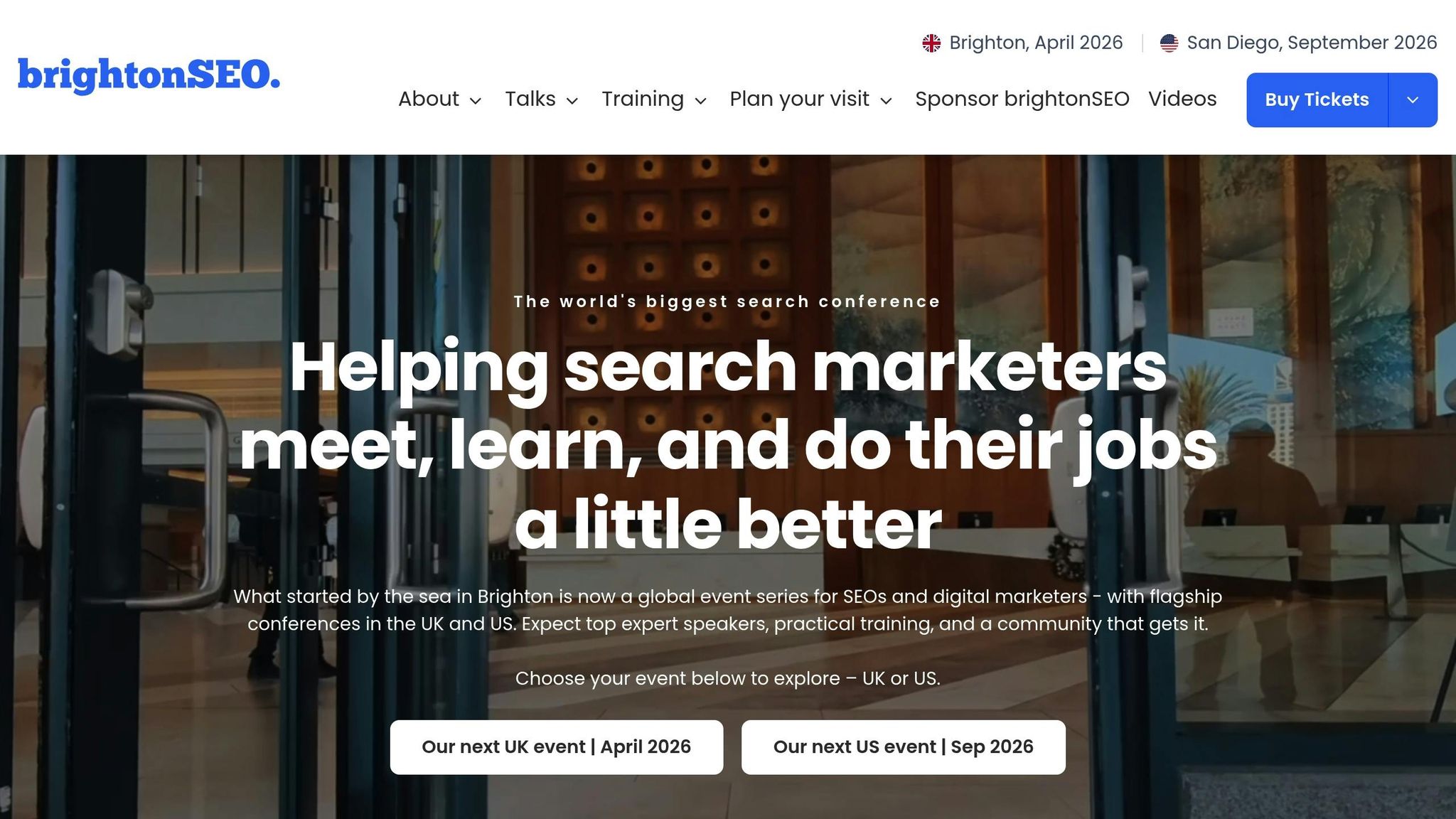
Google Business Profile Metrics
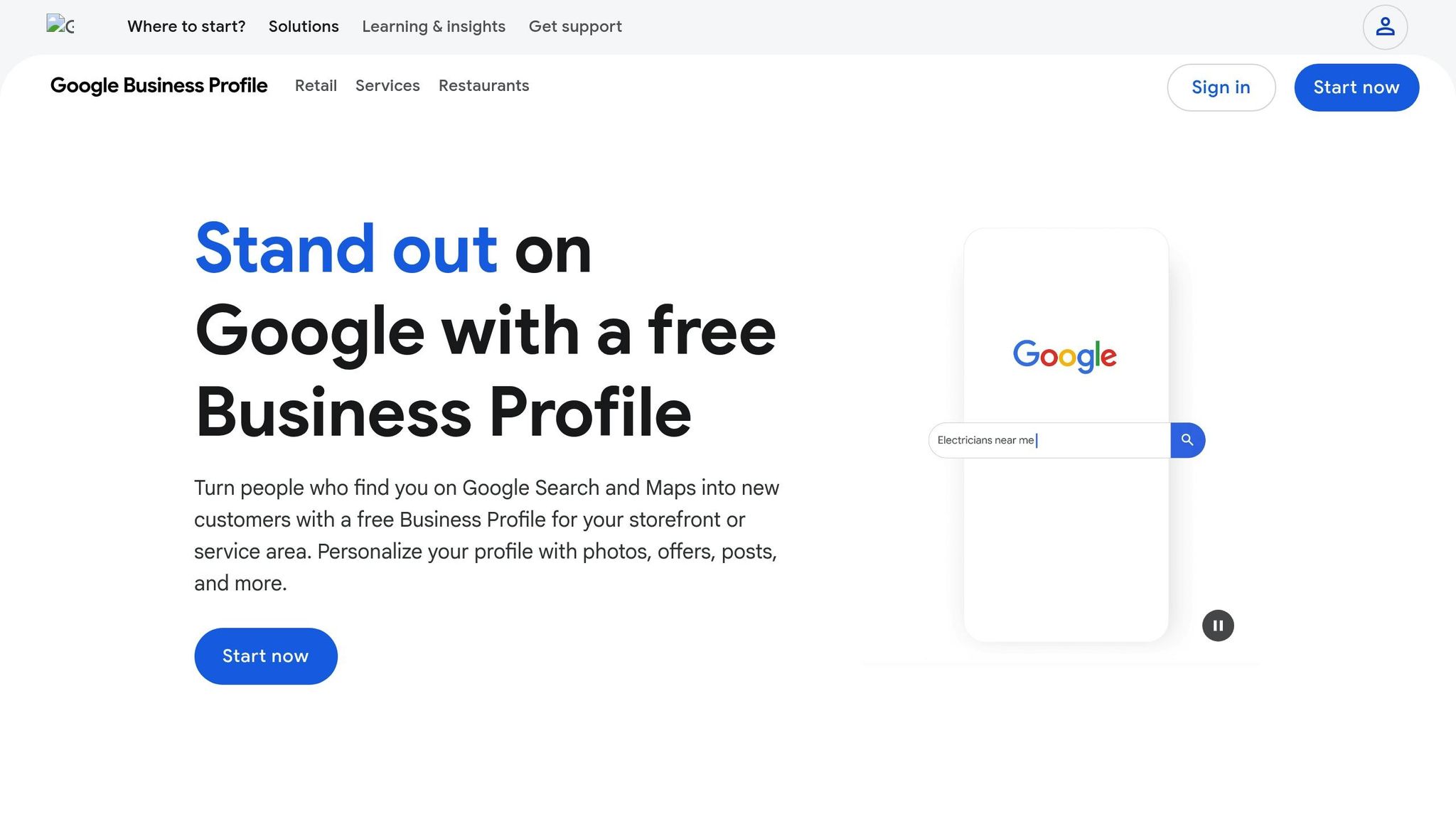
Your Google Business Profile serves as a key tool for understanding how customers interact with your business. These metrics go beyond search engine rankings, offering a glimpse into actual customer behaviors.
Google Business Profile insights reveal how customers discover your business - whether through Google Search or Maps - and connect your online visibility to real-world actions. Among these insights, metrics like profile views and impressions help measure how visible your listing is to potential customers.
Profile Views and Impressions
Profile views and impressions highlight how often your business listing shows up and grabs attention on Google Search and Maps. Profile impressions represent the number of times your business appears in search results. If you see an upward trend, it often means your local SEO strategies are on the right track. On the other hand, a decline could point to increased competition or areas where optimization might be needed.
Profile views, on the other hand, track how many users click on your listing to learn more. The ratio of impressions to views can reveal how appealing your profile is to potential customers. If your business serves multiple regions, geographic data from these views can be particularly insightful, offering region-specific performance details.
User Actions
User actions reflect what customers do after finding your profile, providing a direct link to business outcomes. For instance:
- Phone calls show immediate customer interest and intent to connect.
- Website clicks indicate how well your profile drives traffic to your website.
- Direction requests suggest that customers are planning to visit your physical location.
- Booking actions (if enabled) track appointments or reservations made directly through Google.
These actions give you a clear picture of how effectively your profile converts visibility into meaningful engagement.
Search Types
Insights into search types reveal how customers are finding your business. Here’s a breakdown:
- Direct searches: When customers search for your business by name, it shows strong brand recognition in your local area.
- Discovery searches: These occur when users search for general terms like "coffee shop near me" or "plumber in [city]", showing that your business appears based on relevance and location.
- Branded searches: These include your business name alongside specific services or locations.
Understanding the mix of these search types can help you gauge your local market position and identify areas to refine your SEO strategy. By analyzing this data, you can make smarter adjustments to improve how your business engages with local customers.
Local Search Rankings and Visibility
Google Business Profile metrics can tell you how customers interact with your listing, but they don’t paint the full picture. To truly understand your competitive position, you need to track your local search rankings. These visibility metrics show where you stand compared to competitors and highlight opportunities to attract more local customers.
Local search rankings differ from traditional SEO rankings because they consider factors like proximity, relevance, and prominence within specific areas. For instance, your business might rank first for "dentist" in downtown Seattle but not show up in the top results for the same search in a nearby neighborhood. This makes it crucial to focus on local ranking metrics that directly influence customer engagement.
Local Keyword Rankings
Local keyword rankings measure where your business appears in search results when people in your area search for specific terms. Unlike general keyword tracking, local rankings shift based on the searcher’s location, making them especially useful for businesses targeting nearby customers.
Take a restaurant, for example. It might rank third for "Italian food" in one neighborhood but rank much lower in another. This highlights the importance of tracking localized keywords that matter to your business. For example, a plumbing company should monitor terms like "emergency plumber [city name]", "drain cleaning near me", or "water heater repair [neighborhood]." These types of searches often indicate high intent to take action, such as calling for services or visiting a business.
Seasonal trends can also impact local keyword rankings. For example, tax services see a surge in demand from January to April, while landscaping services fluctuate with the seasons. Recognizing these patterns allows you to adjust your strategies and stay ahead of ranking changes.
Share of Local Voice
Share of local voice measures how often your business appears in the local pack - the map results that show up for local searches - compared to your competitors. This metric gives you a sense of your overall market visibility and can help pinpoint areas where competitors are outperforming you.
Why does this matter? Businesses that land in the top positions of the local pack tend to capture the majority of clicks. If your business isn’t in one of these coveted spots, you’re likely missing out on valuable traffic. To calculate your share of voice, track how many times your business appears in the local pack for targeted keywords and compare it to competitors. For instance, if your business shows up for 40 out of 100 tracked keywords while a competitor appears for 60, your share of voice is smaller.
Geography also plays a role. A business with strong rankings in a city center but weaker performance in surrounding suburbs will have a lower overall share of voice compared to a competitor with consistent visibility across all areas.
Search Visibility in Local SERPs
Search visibility in local search engine results pages (SERPs) goes beyond just appearing in the local pack. Your business can gain additional exposure through features like Google Business Profile knowledge panels and local directory listings.
While share of voice focuses on the local pack, overall SERP visibility includes all the ways your business can appear in search results. This broader visibility contributes to customer engagement and brand recognition. For instance, the knowledge panel that appears during branded searches offers another opportunity to stand out. When someone searches for your business name, Google displays a panel with your information, photos, reviews, and related searches. Optimizing this content can boost your visibility for branded searches.
If your business operates in multiple locations, tracking visibility for each one is essential. Local search results vary by area, so monitoring performance for each location ensures you’re getting a complete picture. For example, a chain restaurant should evaluate how each location performs in its specific market rather than relying on overall data.
Tools like Local SEO Bot make this process easier by automatically tracking rankings across different neighborhoods and service areas. By analyzing location-specific data, you can uncover insights that manual tracking might miss. This comprehensive view of your performance helps you refine your strategy and drive more customer conversions.
Website Traffic and Engagement Metrics
Ranking high in local search results is important, but the real measure of success lies in how effectively nearby visitors interact with and convert on your website. These engagement metrics reveal whether your site is delivering what local users need.
Local search traffic behaves differently than general organic traffic. For example, someone searching for "best pizza near me" is likely ready to make a purchase, while someone searching "how to make pizza dough" is probably just gathering information. Recognizing these differences helps you optimize your site to match the intent of local users.
Organic Traffic from Local Search
Organic traffic from location-based searches refers to visitors who find your site through queries tied to a specific area. This type of traffic is especially valuable because it often comes from people actively seeking businesses like yours nearby. Local visitors tend to convert at higher rates because they have immediate needs.
You can use tools like Google Analytics to segment local traffic. Look for location-specific queries such as "near me" or city names, and track visitors arriving through region-focused landing pages or localized content.
When it comes to local traffic, quality beats quantity. A smaller audience of highly targeted local visitors often leads to better conversion rates than a large, untargeted audience. The goal isn’t just to increase traffic but to attract the right people who are likely to take action.
Seasonal trends also play a role. Industries like tax preparation may see traffic spikes early in the year, while landscaping businesses might peak in spring and summer. Understanding these patterns allows you to plan your marketing efforts around your busiest times.
Click-Through Rates (CTR)
Click-through rates (CTR) from local search results show how appealing your business looks in search listings. A high CTR means users are clicking on your website after seeing your local listing, which suggests that your business information, reviews, and overall presentation are working well to attract potential customers.
Key elements like ratings, photos, and business hours displayed in local listings can significantly boost CTR. For example, an optimized Google Business Profile with stellar reviews, recent photos, and an "Open now" status encourages more clicks.
Your position in search results also matters. Businesses in the top three spots of the local pack tend to see CTRs between 15% and 25%, while those further down often see fewer clicks. Industry type also influences CTR - restaurants and retail stores typically enjoy higher rates as users browse menus or products online, whereas service-based businesses might see fewer clicks but benefit from more direct calls.
To improve CTR, focus on refining your business name, description, photos, and reviews, and ensure all information is up-to-date and appealing.
Bounce Rate and Time-on-Site
Bounce rate and time-on-site metrics provide insight into how well your website meets the expectations of local search visitors. Bounce rate measures the percentage of users who leave after viewing just one page, while time-on-site shows how long they stay engaged. Together, these metrics help identify whether your site delivers the information visitors are looking for.
Local search users often have specific goals. For instance, someone searching for "restaurant hours" might leave quickly after finding the information they need, which isn’t necessarily a bad thing. But if someone searching for "Italian restaurant menu" exits immediately after landing on your homepage, it could signal that your content isn’t meeting their expectations.
Engagement benchmarks vary by industry. Law firms or accounting practices often see longer visits as users research services in detail, while retail or restaurant sites may experience shorter visits but higher conversion rates when users quickly find what they’re looking for.
Page speed is critical, especially for mobile users who expect pages to load within 2–3 seconds. Slow-loading pages can lead to higher bounce rates, particularly when users need quick answers.
To keep local visitors engaged, ensure your website aligns with the promises made in your search listings. For example, if your Google Business Profile highlights features like a detailed menu or same-day service, make sure this information is easy to find on your site.
Geographic targeting also plays a role in engagement. Visitors from your immediate area are more likely to spend time on your site and interact with your content than those from farther away. Tools like Local SEO Bot can help you analyze these patterns and optimize your site to attract the right local audience.
Next, let’s explore how reviews and your business’s reputation influence these engagement trends.
Reviews and Reputation Metrics
Online reviews play a big role in shaping search rankings and influencing customer decisions. When people spot your business in local search results, one of the first things they often do is check your reviews before deciding to visit or call. Beyond just rankings, reviews impact behavior - about 77% of consumers read online reviews when searching for local businesses.
Here’s a closer look at the key review metrics that affect local SEO performance.
Review Quantity and Quality
The number of reviews your business has across platforms directly affects your local SEO rankings. A higher review count signals credibility and can boost visibility.
The average star rating reflects the overall quality of your business and impacts both rankings and customer trust. Meanwhile, review velocity and freshness are indicators of how frequently and recently your business receives reviews. These metrics show ongoing customer engagement. For instance, a steady stream of a few reviews each week is more valuable than a sudden spike followed by silence.
Google tends to favor businesses with a consistent flow of recent reviews, as it suggests active customer relationships.
Another important factor is review sentiment, which examines the tone and content of customer feedback. Paying attention to recurring themes, common concerns, and overall emotional tone can help you pinpoint areas for improvement while highlighting what customers appreciate most.
Response Rates to Reviews
How you respond to reviews matters - a lot. It not only shapes customer perception but also influences search rankings. Engaging with reviews shows potential customers that you’re attentive and invested. In fact, research shows that 55% of consumers think more positively about businesses that reply to reviews. Additionally, 65% are more likely to choose a business that responds, and 92% consider owner responses a sign of quality customer service.
The connection to conversions is clear: responding to just 25% of reviews can lead to a 4.1% increase in conversion rates. Aiming to reply within 24–48 hours demonstrates attentiveness and can help mitigate the impact of negative reviews before they gain traction. Ignoring reviews, especially negative ones, may suggest neglect and could push potential customers toward competitors who are more responsive.
For positive reviews, take the time to write personalized thank-you messages that reference specific details from the customer’s feedback. This not only builds goodwill but also reinforces your local SEO signals. When addressing negative reviews, stay calm and professional. Show empathy, apologize if necessary, and, when appropriate, take the conversation offline to resolve the issue. For businesses with multiple locations, it’s helpful to monitor response rates by location and empower local managers to handle replies quickly, following brand guidelines. Google’s autoresponder feature can also help improve response times, which benefits your local SEO efforts.
Rating Trends and Distribution
Tracking your rating trends over time gives you a clear picture of customer satisfaction. Are your ratings improving, or are there signs of trouble? Monitoring these changes can help you spot and address issues early on.
Looking at rating distribution across platforms like Yelp, Angi, or Healthgrades provides even deeper insights. It can reveal how different audiences perceive your business and highlight areas where you might need to improve.
A sudden drop in ratings or a surge in negative feedback could point to operational problems that need immediate attention. On the other hand, consistent improvements in ratings suggest that your strategies are resonating with customers.
sbb-itb-0e6533f
Conversion and Business Outcome Metrics
The ultimate goal of local SEO is to drive revenue growth by encouraging customer interactions. Conversion metrics are key to understanding how effectively your local SEO efforts are translating into tangible business outcomes. Here’s how specific customer actions can be measured and linked to your success.
Calls and Bookings
Phone calls and online bookings are among the clearest indicators of customer intent after they discover your business through local search.
Google Business Profile (GBP) Insights provides data on these actions through the Performance tab in the New Merchant Experience dashboard. This tool tracks how many people click to call, request directions, or book appointments after visiting your GBP [3, 13, 14]. For even more precise tracking, third-party call tracking services can assign unique phone numbers to help identify which local SEO strategies are generating calls.
Google Analytics, when set up with e-commerce tracking, can also attribute website clicks and phone calls directly to your local SEO efforts originating from your GBP [13, 14]. Additionally, tools like Google Tag Manager allow you to track conversions such as form submissions, phone calls, and online purchases from local landing pages. Adding UTM tags to all links within your GBP - whether they lead to your website, booking page, or Google posts - ensures you can accurately monitor traffic sources and user behavior.
Beyond calls and bookings, local SEO also drives in-person visits, often reflected in direction requests.
Direction Requests and Foot Traffic
When users click "Get Directions" on your Google Business Profile, it’s a strong signal that they intend to visit your physical location. This metric is especially important for brick-and-mortar businesses because it closely aligns with foot traffic and potential in-store sales.
While actual foot traffic may require additional tracking methods - such as point-of-sale systems, customer surveys, or in-store analytics - direction request data provides valuable insights. By analyzing patterns in these requests, businesses can better plan staffing, inventory, and promotional activities.
Revenue Attribution from Local SEO
Google Analytics, equipped with e-commerce tracking or goal values, can assign monetary figures to actions like phone calls or form submissions. This allows you to measure the revenue generated by these conversions over time [13, 14].
For service-based businesses, the path from local search to a completed sale often involves multiple steps. Tools designed for local SEO can provide integrated dashboards to track these multi-step conversions [6, 9, 15]. Additionally, customer surveys asking how clients discovered your business can help validate digital tracking and highlight any gaps in attribution.
Since local SEO often involves a longer conversion cycle compared to other marketing channels, it’s more effective to evaluate its impact over quarterly or annual periods rather than week-to-week. For businesses with multiple locations, comparing revenue attribution across different markets can help uncover successful strategies and identify areas that need more attention.
Tools for Tracking Local SEO KPIs
Keeping tabs on local SEO performance is easier when you combine free tools like Google's offerings with automated platforms that pull together data from search rankings and customer interactions.
Google Business Profile Insights
Google Business Profile Insights serves as your go-to dashboard for tracking how customers engage with your local listing. Through the Performance tab in the New Merchant Experience, you can access metrics like profile views, search queries leading to your listing, and customer actions such as calls or requests for directions.
The Search queries section is especially useful, showing the exact terms people used to find your business. This helps you pinpoint which keywords are boosting your visibility. You’ll also see whether customers found you through direct searches (looking up your business name) or discovery searches (searching for products or services you offer). With data available for up to 18 months, you can track trends and shifts over time.
Customer actions data reveals what steps people take after viewing your profile. For example, you can see how many visitors called your business, visited your website, or requested directions. The Photos section even compares how often customers view your images versus those of similar businesses nearby.
That said, there are some downsides. The data updates can lag by a few days, and integration with other marketing analytics tools isn’t seamless. Plus, exporting the data for deeper analysis or combining it with website performance metrics requires manual effort. To fill in these gaps, Google Search Console steps in with more website-focused insights.
Google Search Console
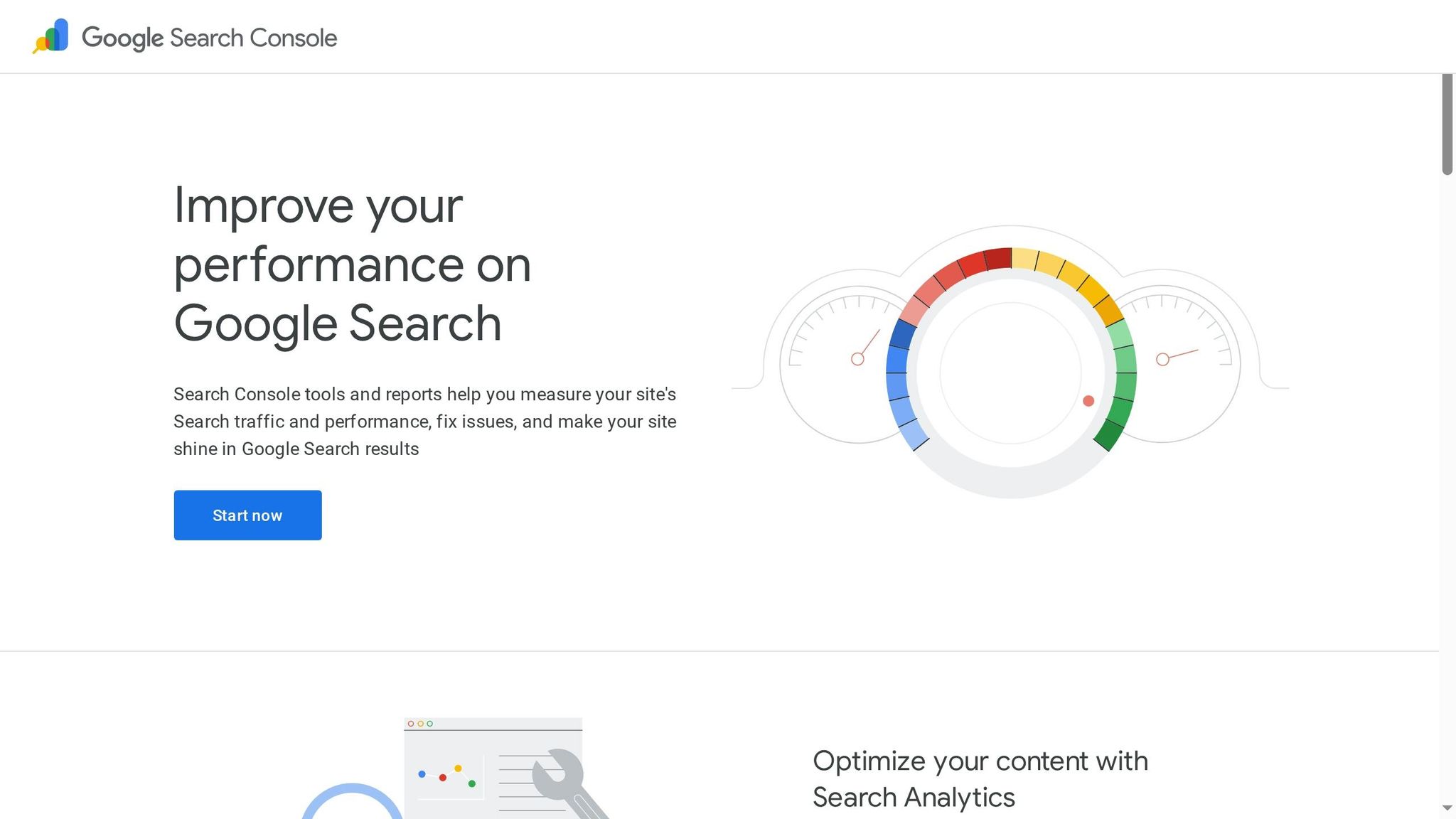
Google Search Console is another essential tool for understanding how your website performs in local search results. Its Performance report highlights which local keywords are driving clicks, your average ranking for those terms, and click-through rates.
The Queries tab is particularly helpful for identifying search terms with location-specific modifiers, like "near me" or city names. You can filter this data by specific landing pages to assess how well your location-based content performs compared to your main site pages. This can uncover which local content resonates most with your audience.
Beyond keyword insights, Search Console also flags technical issues that could hurt your local search rankings. For example, the Page Experience report identifies problems like slow loading speeds, mobile usability issues, and Core Web Vitals scores. Meanwhile, the Coverage report alerts you to indexing issues with location-specific pages.
For businesses with multiple locations, you can set up separate Search Console properties for each one. This allows you to zero in on which locations need more SEO attention.
Automated Local SEO Solutions
While Google’s tools provide valuable insights, juggling multiple platforms can quickly become overwhelming - especially for businesses with limited time or technical know-how. This is where automated local SEO platforms come in, streamlining data collection and analysis while offering actionable insights.
Local SEO Bot is one such solution, combining Google Business Profile management, ranking tracking, and performance reporting in one intuitive dashboard. It automatically tracks local keyword rankings across different areas and monitors changes over time. Its citation-building feature ensures your business information stays consistent across directories, while its review management system helps you track and respond to customer reviews.
The platform also provides historical data on keyword rankings, making it easier to measure the impact of your optimization efforts. For multi-location businesses, these tools are especially valuable, allowing you to track KPIs across all locations at once. This consolidated approach not only saves time but also highlights which markets are thriving and which need more attention.
What sets automated platforms apart is their ability to connect ranking improvements with real-world business outcomes. Instead of just looking at keyword rankings in isolation, you can see how those improvements translate into more website visits, phone calls, and direction requests - all from one streamlined dashboard.
Measurement Timelines and Expectations
Understanding when to expect results can help you set practical goals for local SEO efforts. While progress doesn’t happen instantly, most businesses start seeing noticeable changes within three to six months.
In the first one to three months, you might notice small visibility improvements as you consistently apply local SEO strategies like keyword research, on-page optimization, and refining your Google Business Profile. While some early progress could show up in just a few weeks, achieving lasting and meaningful results takes time. Patience and persistence are essential for long-term success.
Up next, we’ll look at how to turn these metrics into actionable insights for your business.
Conclusion: Using Local SEO KPIs to Drive Growth
Tracking the right local SEO metrics transforms your marketing approach from guesswork to a more focused, data-driven strategy. The KPIs we've discussed - such as Google Business Profile views and conversion rates - come together to provide a well-rounded view of your local search performance.
Pay close attention to key metrics like Google Business Profile impressions, user actions, local keyword rankings, and review volume. These indicators reveal how visible and engaging your listing is to potential customers.
Metrics like organic traffic from local searches and click-through rates confirm whether your optimization efforts are attracting the right audience. To tie these insights to real business outcomes, keep an eye on actions like phone calls, direction requests, and bookings - these are clear indicators of your SEO's tangible impact.
Automation tools can make tracking these metrics much easier. Solutions like Local SEO Bot simplify the process by consolidating tasks like Google Business Profile management, citation tracking, and ranking monitoring. By automating these repetitive tasks, you can save time and focus on refining your strategy.
Ultimately, local SEO success doesn't happen overnight. Use your KPI data to identify what’s working, refine underperforming tactics, and continuously adapt. With consistent measurement and optimization, you’ll set your business on a steady path toward local growth.
FAQs
What are the best ways for businesses to track and measure their local SEO performance?
To keep tabs on how well your local SEO efforts are working, it's crucial to pay attention to specific key performance indicators (KPIs). These include website traffic, phone calls, Google Business Profile interactions, and local keyword rankings. Tracking these metrics gives you a clear picture of how your strategies are boosting visibility and engaging potential customers.
Tools like Google Business Profile Insights and Google Search Console are excellent for collecting data on customer actions and search performance. You can also use specialized local SEO tools to handle tasks like tracking rankings, managing citations, and monitoring reviews more efficiently. By regularly analyzing these metrics, you can fine-tune your approach and strengthen your local online presence over time.
How do customer reviews impact local SEO, and what are the best ways to manage them?
Customer reviews play a major role in shaping your local SEO strategy. They don't just impact how visible your business is on platforms like Google Maps - they also build trust with potential customers. Consistent, positive reviews with high ratings can significantly improve both your rankings and your reputation.
Here’s how to stay on top of your reviews:
- Encourage feedback regularly: Ask customers to share their experiences after interacting with your business.
- Focus on recency and volume: Fresh reviews and a steady flow of feedback keep your business relevant.
- Aim for high ratings: Deliver outstanding service to maintain strong ratings.
- Engage with all reviews: Respond to every review - whether glowing or critical - to show you care about your customers' opinions.
- Highlight reviews on your site: Displaying customer feedback on your local pages can increase credibility.
By managing reviews thoughtfully, you not only strengthen your local SEO but also create a more appealing presence for potential customers.
What’s the difference between local SEO rankings and traditional SEO rankings, and why does it matter for businesses?
Local SEO rankings are all about helping businesses show up in search results tied to specific geographic areas. This involves focusing on elements like Google Business Profile, online reviews, and local citations. Meanwhile, traditional SEO zeroes in on broader, non-location-specific searches.
This difference matters, especially for businesses that depend on local customers - think restaurants, salons, or repair services. These types of businesses need to fine-tune their local SEO to attract nearby customers and make a mark in their community. Boosting local SEO rankings can help businesses gain more visibility on platforms like Google Maps, ultimately driving more foot traffic and generating local leads.


