When it comes to local business listings, Google My Business (GMB) and Bing Places are two key platforms. Both help businesses appear in search results, maps, and directories, but they cater to different audiences and offer distinct features. Here's what you need to know:
- Google My Business dominates with a 92% global search share and is ideal for businesses targeting a broad audience. It integrates with Google Maps, Search, and Ads, making it a powerful tool for visibility. However, challenges like slow verification and fake reviews can arise.
- Bing Places, while smaller with a 5–7% market share, connects businesses to Microsoft's ecosystem (Cortana, Outlook, Edge). It’s especially useful for reaching older demographics, as 54% of Bing users are over 45. The setup process is simpler, but its features are less advanced compared to GMB.
Quick Comparison
| Feature | Google My Business | Bing Places |
|---|---|---|
| Market Reach | 92% global search share | 5–7% market share |
| Audience | Broad, all age groups | Older, 54% over 45 |
| Integration | Google Maps, Search, Gmail, Ads | Microsoft tools (Cortana, Outlook) |
| Setup | Detailed steps, slower verification | Simplified, faster process |
| Analytics | Detailed insights | Basic metrics |
| Review Management | Directly impacts rankings | Aggregates from external platforms |
Bottom Line: Start with GMB for broader reach. Add Bing Places to target specific audiences, especially older users or those in Microsoft's ecosystem. Managing both can boost visibility, but tools like Local SEO Bot simplify the process.
The Ultimate Battle: Google My Business Vs. Bing Places
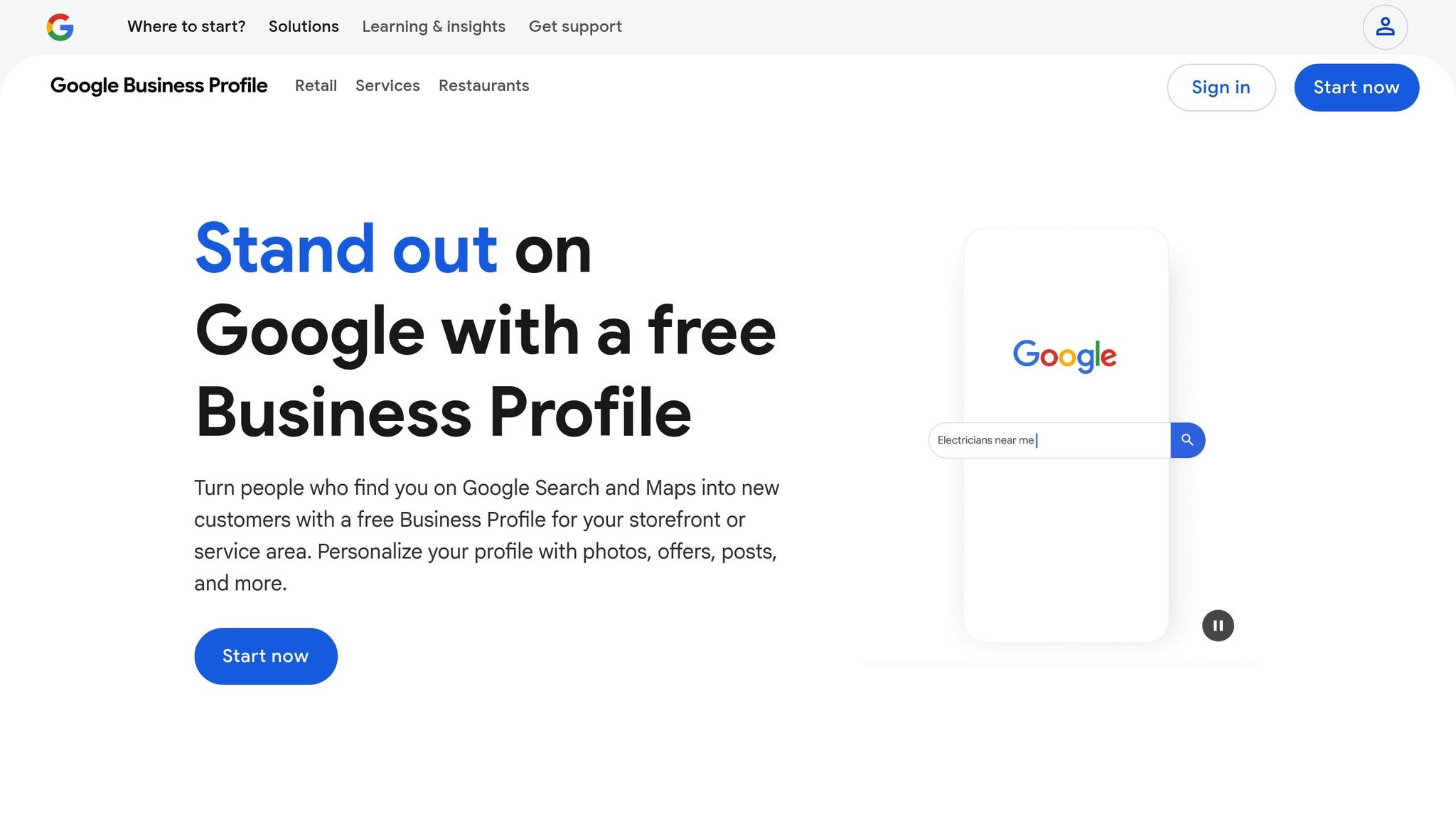
Google My Business: What It Offers and Its Limits
Google My Business (GMB) plays a central role in helping local businesses gain visibility online. By bridging the gap between businesses and potential customers through Google Search and Maps, GMB serves as a powerful tool for local marketing. But while it offers a range of helpful features, it’s not without its limitations.
Main Features and Tools
GMB equips businesses with a suite of tools to manage their online presence. From a single dashboard, you can:
- Add essential business details like your address, phone number, hours, and service categories.
- Upload photos to showcase your business.
- Manage and respond to customer reviews.
- Integrate your business with Google Maps.
- Post updates to keep customers informed.
- Enable features like booking and messaging.
- Track analytics to understand customer behavior.
The analytics tool is especially useful, offering insights into how customers find your business, what actions they take, how often they view your photos, and even the search queries that bring them to you.
Benefits for Small Businesses
For small businesses, especially those operating with tight budgets, GMB offers a cost-effective way to increase visibility. Google’s massive reach ensures your business can appear across Search, Maps, Shopping, and even Google Assistant, connecting you with a wide audience.
The mobile app adds convenience, allowing you to update hours, respond to reviews, or share posts no matter where you are. Perhaps the best part? The free tier. It allows businesses to create detailed profiles, manage customer feedback, and access analytics - all without any upfront costs. Plus, optimizing your GMB profile can significantly boost your visibility in "near me" searches, helping local customers discover your services easily.
Drawbacks
Despite its strengths, GMB does come with some challenges. Verification can be a frustrating process, sometimes taking weeks or even months to complete. Personalized support is another weak spot - most assistance comes through community forums rather than direct help from Google.
Algorithm updates can also disrupt your visibility without warning, making it difficult to maintain consistent performance. Fake reviews remain a persistent issue, with limited tools available to address them. Lastly, while the standard GMB profile format is functional, it lacks the customization options that a dedicated website can offer.
Bing Places: What It Offers and Its Limits
Bing Places for Business, Microsoft's platform for managing local business listings, provides a way to ensure your business appears on Bing Search and Maps. While it has its strengths, it also comes with certain limitations. It’s a useful tool for expanding your online presence and targeting specific demographics.
Main Features and Tools
You can access Bing Places at bing.com/forbusiness using a Microsoft account. One of its standout features is the streamlined import process, which allows you to easily transfer key details - such as your business name, hours, and contact information - from existing listings. Microsoft has also announced upcoming enhancements, including deeper integrations with Bing Maps and Copilot, which are expected to roll out soon.
Benefits for Small Businesses
Bing Places connects your business to a large audience, with 900 million daily queries and 1.4 billion unique monthly users. Since Bing is the default search engine on Windows devices and powers Yahoo searches, it offers significant reach. Additionally, Bing's user base tends to lean older, making it a great option if you're aiming to engage with a more mature audience. On top of that, keeping an accurate listing on Bing can provide valuable local SEO citations, which may contribute to better search rankings across multiple platforms.
Drawbacks
While Bing Places covers the basics of local business listings, its feature set is still evolving. Advanced tools and deeper integrations are in the pipeline but are not yet fully available.
sbb-itb-0e6533f
Google My Business vs Bing Places: Side-by-Side Comparison
When deciding between Google My Business (GMB) and Bing Places, understanding their key differences can help pinpoint which platform aligns better with your goals. GMB dominates with a 92% global search share, while Bing accounts for 5–7%. Additionally, 82% of consumers rely on Google for local searches. These stats set the stage for a deeper look at the platforms' features.
Feature Comparison Table
| Feature | Google My Business | Bing Places |
|---|---|---|
| Market Reach | 92% global search share, diverse audience | 5–7% market share, 54% of users are over 45 years old |
| User Interface | Comprehensive dashboard with advanced features | Simple and straightforward navigation |
| Setup Process | Involves detailed steps with multiple verification options | Streamlined three-step process, usually completed quickly |
| Verification Options | Phone, email, postcard, or instant (for eligible users) | Phone, email, or postcard |
| Analytics | Detailed insights on customer actions, search trends, and visibility | Provides data on click-through rates and user demographics |
| Integration | Works seamlessly with Google Maps, Search, Gmail, and Ads | Connects with Microsoft products like Cortana, Outlook, Edge, and Yahoo! |
| Review Management | Directly impacts rankings through user reviews | Pulls reviews from external platforms like Yelp and TripAdvisor |
| Customer Support | 24/7 chat and phone support, plus tutorials and help center | Limited to help center and community forums |
| Advertising Options | Extensive options via Google Ads | Limited options through Microsoft Advertising |
| Cost | Free listing with optional paid advertising | Free listing |
While both platforms offer free listings, they cater to different audiences and excel in unique areas. For example, 54% of Bing users are over 45, making Bing Places a strong contender for businesses targeting older demographics, such as financial services, healthcare, or luxury goods. On the other hand, GMB appeals to a broader audience across all age groups.
Integration is another key differentiator. Google ties seamlessly into its ecosystem - Maps, Search, Gmail, and Ads - offering a well-rounded suite for businesses. Bing, however, leverages Microsoft's ecosystem, including Cortana, Outlook, and Edge, which may appeal to businesses already using Microsoft tools.
Review management also sets the platforms apart. GMB’s review system directly influences local search rankings, making it a critical tool for businesses looking to boost visibility. Bing, by contrast, aggregates reviews from platforms like Yelp, TripAdvisor, and Facebook, requiring businesses to manage their reputation across multiple channels.
These distinctions highlight the strengths of each platform, helping businesses decide which one aligns better with their specific needs and audience.
How to Pick the Right Platform for Your Business
The right platform for your business depends on your customers' search habits, your industry, and how you prefer to manage your online presence.
What to Consider When Deciding
Understand your audience. Where do your customers go to find services like yours? Knowing this can help you focus your efforts on the platforms they actually use.
Look at industry trends. Research where businesses in your industry are most commonly found. This can give you a clear idea of where your potential customers are searching.
Evaluate the competition. If some platforms are saturated with competitors, consider targeting less crowded options to stand out more easily.
Factor in your budget. Both platforms may offer free listings, but advertising costs can vary. Align your advertising goals with your available budget to make the most of your investment.
These factors play a key role in how visible your business is online and how well it performs in search results. Once you've nailed down your priorities, automation tools can help simplify your local SEO efforts.
Using Automation for Local SEO Management
Managing multiple listings manually can quickly become overwhelming. Keeping your information consistent, responding to reviews, and monitoring performance across platforms takes time and effort. That’s where automation tools come in handy.
Local SEO Bot simplifies everything with one-click optimization for various local search platforms. Instead of juggling multiple dashboards, you can manage your Google Business Profile, track rankings, and respond to reviews - all from a single, user-friendly interface.
The automated review management feature ensures you can quickly respond to customer feedback. Prompt responses not only boost your local search rankings but also show potential customers that you value their input.
Automation for citation building ensures your business information - like your name, address, and phone number - stays consistent across all platforms. Search engines reward this consistency with better rankings, as it signals trustworthiness.
For businesses managing multiple locations or operating with small teams, Local SEO Bot’s $49 monthly plan offers a comprehensive solution. It includes profile management, ranking tracking, and SEO audits, saving you time and effort.
Additionally, the ranking tracking feature provides actionable insights into how your business performs on key local search platforms. These insights help you refine your strategy and focus your resources where they’ll have the biggest impact.
Final Thoughts: Which Platform Works Best
Google My Business lays a solid groundwork for your online presence. Once that's fine-tuned, adding Bing Places can help you extend your local visibility even further. But juggling both platforms effectively can be a bit of a challenge.
Keeping multiple profiles updated takes time. You need to ensure information stays consistent, respond to reviews quickly, and keep tabs on performance. This can feel overwhelming without the right tools.
That’s where automation steps in. For example, Local SEO Bot offers a $49 monthly plan that simplifies managing profiles, creating citations, and responding to reviews - all from one streamlined dashboard. Keeping your information consistent not only builds trust with search engines but also provides actionable insights to improve your rankings.
FAQs
What are the benefits of using both Google My Business and Bing Places for small businesses?
Using both Google My Business (GMB) and Bing Places is a smart way for small businesses to boost their presence in local search results. By appearing on multiple platforms, businesses can reach more potential customers - whether they're searching online or walking through the door.
Managing listings on both platforms ensures your business information stays consistent and accurate, which helps build trust with customers. Plus, keeping up with reviews on these platforms can enhance your reputation. Each platform also comes with its own set of features, giving you opportunities to fine-tune your local SEO strategy and connect with different audience groups effectively.
What challenges do businesses face when managing their Google My Business profile?
Managing a Google My Business (GMB) profile can feel like a juggling act for many businesses. One of the most common hurdles is keeping your business information accurate and up-to-date - whether it’s your hours of operation, contact details, or location. Outdated info can confuse potential customers and even hurt your search visibility. Plus, duplicate listings? Those can be a nightmare, leading to customer confusion and a dip in trust.
Then there’s the matter of customer reviews. Responding to feedback - good or bad - requires professionalism and tact. Negative reviews, in particular, can be tricky to navigate, but how you handle them can make a big difference in how your business is perceived. On top of that, account suspensions due to policy violations can throw a wrench in your online presence, making it crucial to stay on top of Google’s guidelines.
And let’s not forget consistency. Ensuring your business details match across all platforms isn’t just about looking organized; it’s about building trust and boosting your local search rankings.
Tackling these challenges means staying proactive - monitoring your profile regularly, updating information promptly, and having a game plan for maintaining a solid online presence.
Why would a business choose Bing Places instead of Google My Business?
Businesses might opt for Bing Places when they want a straightforward and easy setup to establish their online presence. One of its standout features is its integration with Bing Maps, which makes it an excellent choice for connecting with local customers who rely on Bing for navigation and search.
Although Google tends to dominate in terms of user numbers, Bing Places still offers a chance to attract meaningful local traffic and expand a business’s reach. It’s particularly useful for businesses with limited budgets or those looking to spread their local visibility across different platforms.


