Google Posts are a free, easy way for small businesses to connect with local customers directly through their Google Business Profile. These posts appear in search results and Google Maps, helping businesses grab attention without spending on ads. Regularly updating your profile with Google Posts can improve local SEO, drive clicks, and encourage customer actions like calls or visits. Here's what you need to know:
- What Are Google Posts? Short updates with text, images, and call-to-action (CTA) buttons like "Call Now" or "Book Online." Most posts last 7 days, except for event posts, which stay until the event ends.
- Why They Matter for Local SEO: Active profiles rank better in local searches. Posts with keywords and CTAs can drive more clicks and conversions.
- Getting Started: Verify your Google Business Profile first. Verification can be done via postcard, phone, or email.
- Follow Guidelines: Posts must be relevant, professional, and accurate. Avoid misleading or low-quality content.
- Tips for Success: Use clear, engaging text, high-quality visuals, and location-specific keywords. Post regularly and track performance with tools like UTM tags and Google Business Profile Insights.
Automation tools like Local SEO Bot can help streamline posting, saving time and ensuring consistency. By staying active with Google Posts, small businesses can improve visibility and connect with their audience effectively.
How to Do Google Business Profile Posts (Step By Step)
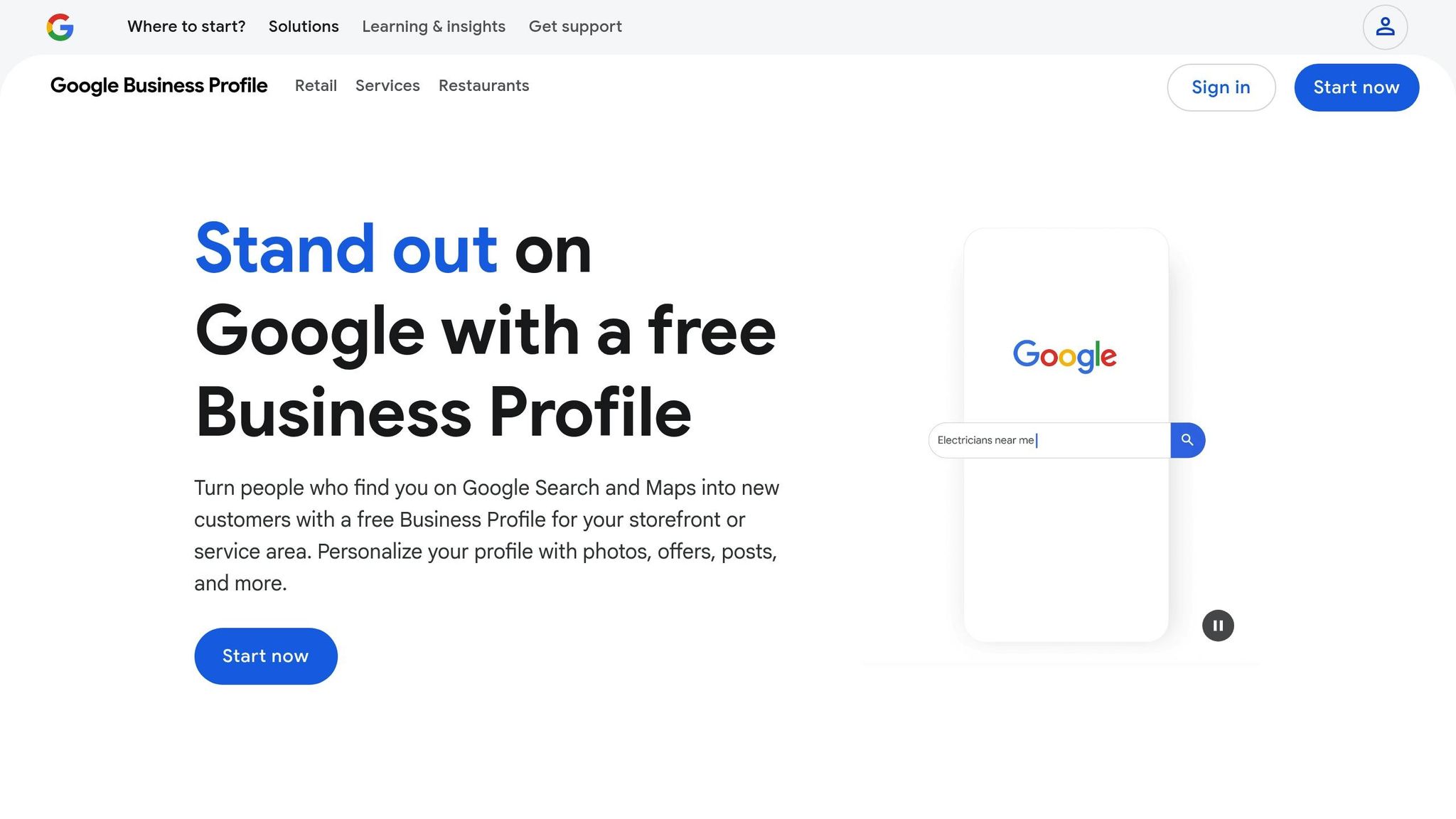
Requirements Before Creating Google Posts
To make sure your posts reach the right audience and align with Google's standards, there are a few steps you need to take first. These steps not only enable post creation but also strengthen your local SEO efforts.
Verify Your Google Business Profile
Verification is essential to access Google Posts and other important features. Without completing this process, you won’t be able to use tools that help your business stand out in local search results.
Verification confirms that you own or manage the business listed. Once verified, you can respond to customer reviews, access insights, and create Google Posts that appear in search results.
Google decides the verification methods available for your profile. To start, log in, click "Verify Now", and follow the instructions.
Here are the common verification methods:
- Postcard Verification: Google sends a physical postcard with a code to your business address, which typically arrives within 14 days. Once received, log in and enter the code to complete the process. Avoid making changes to your listing during this time, as it could delay verification.
- Phone Verification: If eligible, Google will call the phone number listed on your profile and provide a verification code. Make sure someone is available to answer the call when you initiate this step.
- Email Verification: Google sends a verification link or code to the email associated with your profile. Ensure you have access to this email before starting.
Though the process might feel tedious, it’s a one-time step that safeguards both businesses and customers from fake listings. Once verified, review Google’s content guidelines to ensure your posts comply with their rules.
Review Google's Content Guidelines
Google has clear rules about what can and cannot be posted. Violating these rules can lead to your posts being removed - or worse, your entire Business Profile being suspended. Understanding these guidelines upfront can help you avoid unnecessary issues.
Prohibited Content
Avoid posting anything misleading, offensive, or irrelevant to your business. Content promoting illegal activities, hate speech, or adult material is strictly forbidden. Google also discourages posts that are overly promotional without offering real value to users.
Quality Standards
Posts should be relevant, accurate, and professional. Avoid using generic stock photos that don’t represent your business or services. Posts with poor grammar, excessive capitalization, or spam-like elements are likely to be flagged or removed.
Image Requirements
Visuals are a key driver of engagement, so your photos need to be high-quality and directly related to your business. Use well-lit, high-resolution images that showcase your products, services, or location. Avoid heavy text overlays, as Google prefers clean, professional visuals.
Finally, make sure all claims about your business - like hours of operation, pricing, or services - are accurate and up to date. Misleading or outdated information not only violates guidelines but can also frustrate potential customers.
Focus on creating genuine, helpful content rather than resorting to keyword stuffing or misleading calls-to-action. Deliver value, and your posts will resonate with your audience.
Step-by-Step Checklist for Creating Google Posts
Once your profile is verified and you're following Google's guidelines, here's a checklist to help you create engaging Google Posts.
Write Concise, Engaging Copy
Start strong by sharing the most important details upfront. Whether it's a new product, a special offer, an event, or a blog highlight, get straight to the point. Keep your tone conversational and aligned with your brand's personality. Skip the formalities and avoid using complicated industry terms - make it easy for your audience to connect with your message.
Use High-Quality Visuals
Images can make or break your post’s impact. Choose clear, high-resolution photos that genuinely represent your business and match the message you're sharing. Ensure they’re well-lit and visually appealing. Since many users view posts on their phones, double-check that your images look great on mobile devices too.
Add Keywords and Clear Calls-to-Action
Incorporate location-specific keywords to help your posts reach the right audience. Pair this with a direct call-to-action that matches your goal - whether it’s driving clicks, bookings, or purchases. If there’s a time-sensitive offer, mention it to create a sense of urgency.
Post Regularly
Consistency is key to staying visible and connected with your audience. Use a content calendar to maintain a steady flow of updates and keep your business top of mind.
Track Engagement and Interact
Pay attention to how people respond to your posts - monitor likes, clicks, and comments. Respond quickly to questions or feedback to show you're engaged. Use this data to refine your strategy; if a certain type of post performs well, consider creating more content in that style to keep your audience interested.
sbb-itb-0e6533f
Tracking and Improving Post Performance
Understanding how your posts perform is key to refining your strategy and maximizing their impact. Proper tracking helps you identify which posts truly resonate with your audience and drive conversions.
Use UTM Tags for Tracking
UTM parameters are a powerful way to track how your posts generate traffic and conversions. By adding these small snippets of code to your links, you can monitor clicks and conversions directly in Google Analytics. This gives you a clear picture of which posts are driving engagement.
To create UTM links, you can use Google's Campaign URL Builder. For instance, set utm_source=google, utm_medium=google_posts, and customize utm_campaign for specific promotions. If you’re running a holiday sale, your link might look like this:
www.yourbusiness.com/holiday-sale?utm_source=google&utm_medium=google_posts&utm_campaign=december_sale
This approach is especially helpful for Offer posts. For example, tracking coupon code redemptions can provide precise data on conversions directly linked to your Google Business Profile. Once you’ve implemented UTM tracking, complement it by reviewing your Business Profile Insights for additional performance metrics.
Check Google Business Profile Insights
Your Google Business Profile dashboard is an excellent resource for understanding how customers interact with your posts. Key metrics to watch include website visits, calls made through your profile, and conversions like purchases or sign-ups.
It’s also important to keep an eye on the status of your posts - whether they’re Live, Pending, or Not Approved. Ensuring your content complies with Google’s guidelines helps maintain visibility. Additionally, responding quickly to messages can boost engagement and even serve as a positive ranking signal.
Adjust Strategies Based on Data
Data is only valuable if you use it to improve. By analyzing your highest-performing posts, you can identify trends and make informed adjustments. For instance, if posts featuring photos consistently perform better than text-only updates, focus on creating more visual content. Businesses with photos, on average, see 42% more requests for driving directions and 35% more clicks to their websites compared to those without.
You should also consider posting frequency and timing. If your audience tends to engage more with posts shared on Tuesday mornings rather than Friday afternoons, tweak your schedule to match their behavior. Regularly reviewing your monthly performance metrics will help you fine-tune your strategy over time.
Because Google Posts have a short lifespan, staying consistent with your posting schedule and monitoring performance is crucial to maintaining visibility in search results and on Google Maps.
Automating Google Posts Management
Managing Google Posts manually can quickly become a hassle, especially when juggling multiple business responsibilities. That’s where automation tools step in to simplify the process.
Benefits of Automated Google Post Management
Automation not only saves time but also ensures your brand messaging stays consistent. Instead of logging into your Google Business Profile several times a week, automation tools take care of posting for you, freeing up your schedule for other priorities.
With scheduling features, you can plan your content weeks - or even months - in advance. This means you can batch-create posts during quieter times, maintaining a steady posting schedule without the need for constant manual updates.
Automation also centralizes management. From a single dashboard, you can handle posts, respond to reviews, and monitor local engagement, making it easier to keep your profile active and organized.
| Manual Posting | Automated Posting |
|---|---|
| Best suited for single-location businesses with infrequent updates | Perfect for multi-location businesses or frequent posters |
| Allows full control and easy personalization | Saves time and ensures consistency |
| Time-intensive for managing multiple locations | Significantly reduces manual effort |
| Requires regular hands-on updates | Keeps your profile active automatically |
These advantages highlight how automation tools can transform how you manage Google Posts, paving the way for tools like Local SEO Bot to take center stage.
Features of Local SEO Bot
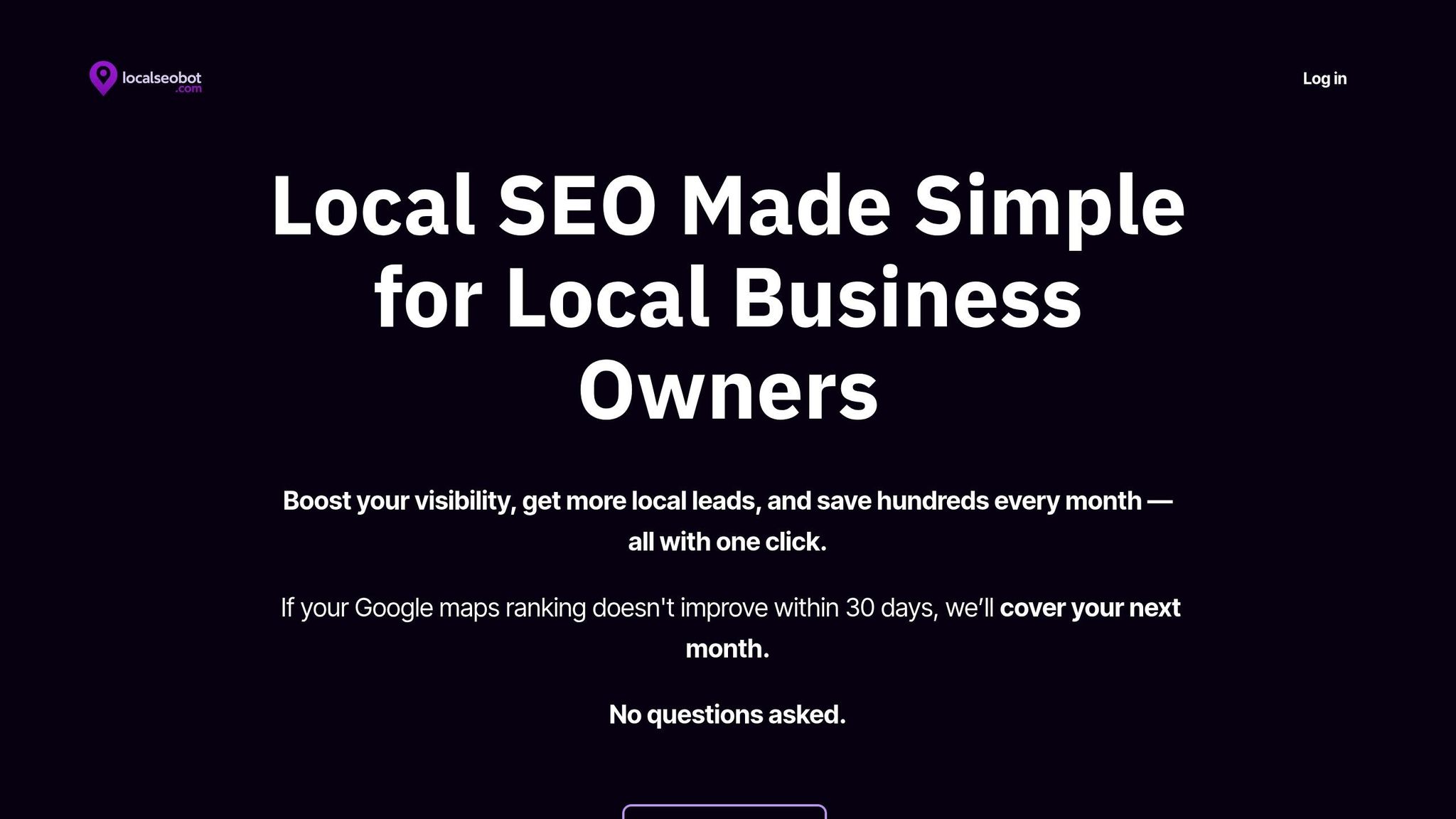
Local SEO Bot is designed to simplify Google Posts management for small businesses, offering a range of automation features that go beyond just posting. Its one-click local SEO optimization helps you streamline your entire Google Business Profile strategy.
The platform handles everything from creating and scheduling posts to ensuring compliance with Google's content guidelines. This means your posts stay live and visible without constant monitoring on your part.
It also integrates review management, allowing you to respond to customer feedback promptly. This unified approach strengthens your online presence and builds trust with potential customers.
Local SEO Bot doesn’t stop there. It boosts your visibility with local citation building, ensuring your business details remain accurate across the web. Its ranking tracking and reporting tools let you measure the impact of your posts on local search visibility, so you can fine-tune your strategy as needed.
The platform even includes a local SEO audit feature, which identifies ways to improve your Google Posts strategy. From suggesting optimal posting frequencies to recommending content ideas, it helps you maximize your efforts.
Customization is another standout feature. You can include local photos, relevant keywords, and details about nearby events or promotions to make your automated content more engaging and relevant to your audience - all while enjoying the efficiency of automation.
Local SEO Bot is available starting at $49 per month, with email support included to help you make the most of its features. It’s a powerful solution for businesses looking to streamline their Google Posts management and elevate their local SEO game.
Conclusion
Google Posts offer a powerful way for small businesses to boost engagement and strengthen their local SEO efforts. By following the steps outlined in this guide - such as verifying your profile, crafting engaging content, and consistently tracking performance - you can enhance your visibility in local search results. The process becomes even easier when you incorporate automation tools tailored to your needs.
The key to success lies in creating regular, high-quality posts that resonate with your audience. Tracking engagement through Google Business Profile Insights and using UTM tags helps you make smarter, data-driven adjustments to your strategy. Automation tools can simplify this process, allowing you to schedule posts ahead of time and maintain a steady stream of content without added stress.
For small businesses that want to maximize their Google Posts strategy while saving time, tools like Local SEO Bot offer a convenient solution. With features like one-click optimization, automated posting, and integrated review management, it helps keep your Google Business Profile active and engaging - so you can focus on running your business.
Adding a personal touch is crucial. Use local photos, incorporate relevant keywords, and highlight nearby events or promotions to make your posts more appealing to your audience. By combining thoughtful content with smart automation, small businesses can achieve long-term success in local SEO.
FAQs
How can using Google Posts help my small business stand out in local search results?
Google Posts are a great way to increase your small business's visibility in local search results while keeping your audience in the loop. By sharing updates, promotions, or upcoming events directly on your Google Business Profile, you can showcase what sets your business apart and draw in more customers.
To make the most of your posts, focus on using keywords that matter, add attention-grabbing visuals, and maintain a consistent posting schedule. Keeping your profile active with fresh updates not only engages your audience but also boosts your chances of appearing in local searches, helping you connect with nearby customers.
How can I make sure my Google Posts meet Google's content guidelines?
To make sure your Google Posts align with Google's content guidelines, focus on crafting content that is accurate, relevant, and engaging. Avoid using misleading claims, offensive language, or promotional strategies that go against Google's policies.
Here are a few tips to keep in mind:
- Keep it relevant: Your posts should directly relate to your business, services, or updates. Stick to information your audience will find useful or interesting.
- Maintain professional formatting: Skip excessive capitalization, overuse of emojis, or unnecessary symbols that can make your post feel unprofessional.
- Use high-quality visuals: Include clear images or videos that meet Google's size and format standards. Visuals should enhance your message, not distract from it.
- Steer clear of prohibited content: Avoid spam, offensive material, or misleading offers that could violate Google's rules.
By sticking to these guidelines, you’ll not only stay within Google's policies but also create posts that resonate with your audience and boost your online presence.
How can I track and measure the success of my Google Posts to refine my strategy?
To understand how well your Google Posts are performing, keep an eye on metrics like views, clicks, and overall user engagement. Incorporating UTM parameters into your links is a smart way to track traffic and conversions that stem directly from your posts. Pair this with tools such as Google Analytics, which can offer a deeper dive into important performance indicators like session counts, bounce rates, average session duration, and conversion goals.
By digging into this data, you’ll get a clearer picture of what your audience connects with, giving you the opportunity to refine your approach for better visibility and stronger results.


