Keeping your business name, address, and phone (NAP) the same everywhere is hard if you have more than one spot. But it is key if you want people to find you and trust you. When your NAP is the same in all places, Google and other search sites can trust you more, so they show your business higher up. High rank means more people can find you, call you, and buy from you.
What to Know:
- Why It Matters: When your NAP is not the same, search sites get mixed up. People can get lost or not know how to reach you. This can make search sites drop you lower and hurt your good name.
- How to Keep NAP the Same: Put all details for each spot in one main list. Make sure each line looks and sounds the same, like "Street" or "St." Check your list often for any slip-ups.
- Use Easy Tools: There are programs like Local SEO Bot that can change, fix, and watch your NAP for you. This saves you hard work and helps you not mess up.
- Keep Checking: Look at your info now and then. See if anything has changed or is wrong.
If you keep your NAP true and fresh, more people will see you online, find you, and want what you have. This helps avoid mix-ups and helps you grow strong.
The Proper Way to Manage Multi-Location NAP Citations
Why NAP Consistency Matters for Multi-Location Businesses
Why Keeping NAP the Same Helps Your Business
If you run a business with more than one place, it is key to make sure your name, address, and phone number (NAP) are always the same. If they are not the same on your site, or on other sites and apps where your business shows up, it can make things hard for people and for search sites too. When these sites see mixed info, they get lost and may not show your business to people. Folks may also find it hard to trust you if the info does not match.
How Wrong NAP Can Lower Your Rank
Sites like Google want to give facts that are true. If your business shows up as “Joe’s Pizza” on your site, “Joe’s Pizzeria” on Yelp, and “Joey’s Pizza” somewhere else, the site may think these are not the same place. This makes it hard for the system to know for sure, so it may not show your business at the top. Sites can even count these as different places, which makes your spot weaker.
Even small changes, like if your phone number is not written the same way everywhere, or your name is short in one spot but long in another, can cause trouble. These changes might tell the search site your info is not new or not right. This makes it hard for people to find your business.
Why It Helps People Trust You
Having the same name, address, and phone everywhere matters more than just for web search. When people see the same info on all the places your business is listed, they know they can trust you. They feel that your business is real and wants to help them. Most people get upset if info is not right, and many say they do not want to trust a place with info that is not the same each time. Keeping your info the same helps people feel good and can bring you more new faces.
"Imagine a customer calling an outdated phone number or arriving at the wrong address. Inconsistent information not only frustrates potential customers but can damage your reputation. Accurate NAP helps customers reach you confidently and reinforces your citation management efforts."
But if your info is wrong or does not match, people may think your business is not doing well or that it shut down. This can make them pick a rival fast. When you make sure your business info is the same all over, you help more folks find you online. You also show people they can trust you, making your name strong each time they look you up. Your brand seems solid and people know you care.
Making and Using One NAP List
When you run a shop, it is key to keep your name, address, and phone the same everywhere online. One list, called a NAP (Name, Address, Phone), helps you do this job well. With one good list, all your workers use the same info when they change what people see online. Without this, your team may use old names, or change how the phone is written, or make other small mistakes. These can make your shop hard to find in search, and that is bad for your work.
One list is your one true place to keep all address info clear and right. If you run shops in more than one town, this is extra key. Things like moving, name changes, lots of teams who use the list, and other small mix-ups happen fast if you do not check all the things often.
Use one list helps you work quick and easy. Shops who keep name, address, and phone the same in all places get 23% more people to find them and buy from them than shops who do not.
How to Make Your One Main NAP List
To start, get the latest info for each shop spot you have. Look on your site, your Google page, sites like Facebook, and other list pages. If you see name or phone that is not the same, mark it so you can fix it.
Next, make a sheet (spreadsheet) with spots for all key things: shop name, full address, city name, zip, phone, and more like if there is a suite or room. If you need, give each shop its own code or number, so you can see which shop is which.
Check all the info again. Call each shop or talk to the boss there. Make sure numbers, names, and places are all right. Do not skip this step, or you get mix-ups later.
Write down things that are just for one shop. Some spots may use a bit different name, or have two phone lines, or need to show hours that change. Put these in your notes, so your team knows what name and phone to use for each case.
Last, make a plan to keep your list up to date. Give the job to one person at each shop to tell what changes. Make a simple way to share news so the main list gets fixed if a shop moves, gets a new phone, or hours change.
Tips to Keep Your NAP the Same
Keeping things the same helps people find you. Use these ideas:
- Phone Numbers: Use the same way to write phone numbers each time. For example, always use (555) 123-4567 on websites and ads. This helps people not get mixed up.
- Addresses: Write addresses the way the post office likes. Use "Street" instead of "St." unless "St." is part of how it is given to you. Try to put the full ZIP+4 code in your address if you can. This helps search engines find you better.
- Business Names: Pick to use words like "LLC" every time or do not use them at all. If the full name is "ABC Company, LLC", you can pick to leave out "LLC" for your main clients. But keep it the same way everywhere.
- Suite and Unit Numbers: Pick one way to show these numbers. Use "Suite 100" each time. Do not switch to "Ste 100", "#100", or "Unit 100." Using one way stops mix-ups.
- Special Situations: If a few places use the same phone with a main office, write this down where people can see. Put extension numbers in the same way. For offices in a mall, or in a big building, choose to add the name of the place or not, but always do it the same way each time.
Tools that work on their own, like Local SEO Bot, can make all this easy. Some tools can fix mistakes and keep your info right on many places at once. That means you do not have to check or change things by hand. You save work and your info is just like you want it.
Now, we will see how Local SEO Bot and tools like it can help you keep phone, name, and address the same wherever people look.
Using Tools to Help With NAP Management
When you set up one spot for all your NAP data, you can use tools to make things even easier. It’s not easy to keep NAP info correct if you have lots of places, but these tools can help. They check your NAP all the time and make sure new info shows up everywhere, so things stay correct and the same.
Why Use Tools to Keep NAP the Same
Using tools to keep NAP the same brings some good things:
- Save Time: Tools take care of updates for you. You don’t have to fix little changes like “Street” and “St.” by hand, so mistakes go down and you get time back.
- Show Up Online More: Google and other search engines like it when your NAP is the same everywhere. Tools help keep your info straight, which helps you rank higher and look better to people.
- Spend Less: With tools doing the work, you don’t need to hire more people, so you save money on help.
Tools such as Local SEO Bot show how these things can work for you.
Main Things Local SEO Bot Does for NAP
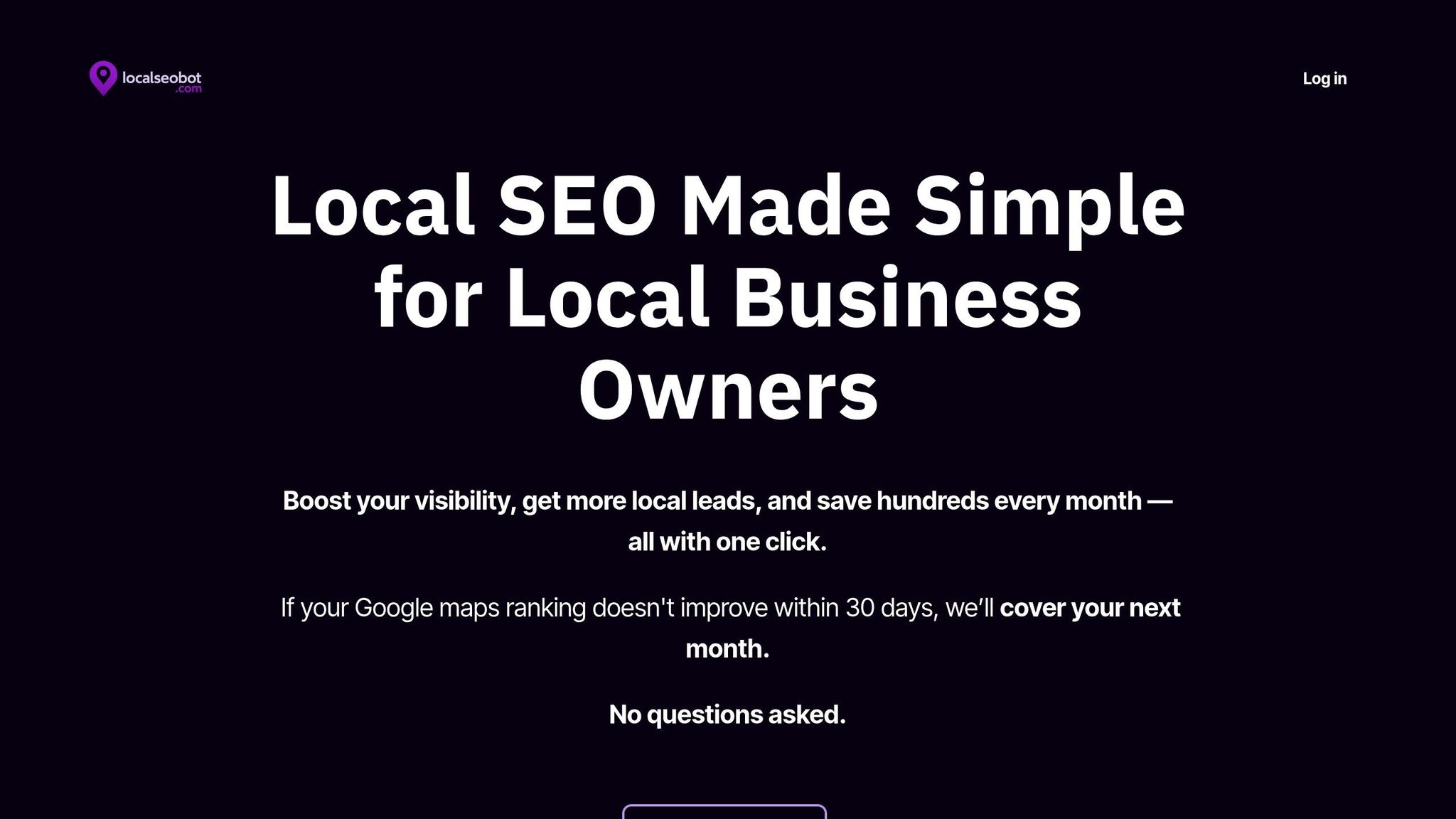
Local SEO Bot can help you if you have more than one store or place. Here’s what it can do:
- Google Business Info: Keeps your details right on Google Maps and the search page, so people see the right info.
- Build Citations: Sends your NAP to big business lists and sites, so your name shows up more when people look.
- Check Your Listings: Looks at your info online often to find problems and fix them so all spots match.
- Easy Updates: Lets you fix your info across all sites with one click, making it fast and simple.
- Track Rankings: Watches how each place is doing on searches so you see where you need to do better.
- Manage Reviews: Helps you answer customer reviews with simple replies, so your feedback is quick and on point.
Local SEO Bot lets you keep your online info strong and true. With tools like this, running your business is easier, and you can be sure your NAP is always right everywhere. If you own more than one spot, a tool like this is a must.
sbb-itb-0e6533f
Checking NAP Often
Check your NAP (Name, Address, Phone) for your business as you would go see a doctor now and then. It helps you catch wrong info. Info like name, address, and phone needs to be right. Things can change when you don't look.
If you check your NAP now and then, you spot problems. Fix them fast, so your place shows up well online.
How to Check Your NAP
- Make a list: Start with Google. Then look at other sites like Yelp, Yellow Pages, and Facebook.
- Put things in order: Get a table or sheet. Write your name, address, and phone. Write down how each site shows your info. Look for even small changes like spaces, commas, or short words.
- Look at your own site: The info on your website must be just the same as everywhere else.
- Try to find old info: Use Google and search for your business. Look for any old phone, address, or other mistakes. Write down what you find, so you can fix it later.
When you finish your check, fix what is wrong right away.
Fixing Basic NAP Errors
Wrong info is often because you didn’t change old stuff, or the words look off. To help fix this:
- Make sure your name, address, and phone are the same, everywhere you see them.
- Change or take out old info.
- Put together any double or twin listings.
Ways to Fix NAP: By Hand or With Tools
| Aspect | Manual Work | Auto Tools |
|---|---|---|
| Time Used | Needs more time and may have slip-ups | Gets things done fast and with less work |
| Rightness | Can change if not set the same | Makes sure data stays the same everywhere |
| Update Speed | How quick depends on each place | Changes can happen at all spots at once |
| Checking | Needs someone to check now and then | Watches all the time and warns you |
| Growth | Gets tough when work gets big | Can take care of many spots with ease |
If you have to watch just a few spots, checking by hand may work just fine. But as your work grows and you run more places, doing it by hand can get hard and take too much time. Tools such as Local SEO Bot help make this easy. They find changes fast and help keep your info the same on all sites. Using these tools, and still checking by hand now and then, helps your name, address, and phone number always stay right and fresh everywhere you need it. This way, all the facts people find about you are true and new, no matter where they look.
Making Your Website and Info Right for Name, Address, and Phone
After you put all your business info (name, address, phone) in one spot, you need to check your site and your data to keep it the same everywhere. Your website is the main place for what is true about your info. When your site shows the same name, address, and phone as other places, people trust it more, and so do search websites. This in turn helps your business look honest, and lets you work better on your pages for each place and use data notes the right way.
Building Pages for Each Place
To keep things tidy and easy, make a page for each spot your business is. This page holds all info for that spot: name, address, phone, when it's open, and what is special at that place. Always use the same style - write your address the same way every time. If it's "123 Main Street" on your site, keep it just like that wherever you write it.
Put your name, address, and phone in easy-to-find spots, like the top, bottom, or in a clear spot for people to see. Both visitors and search tools need to see it fast. Don't put the main info inside pictures, since search sites can't read words in pictures well.
To help users, you can add a form for that place. This makes it nicer and easier for folks to reach out, and it helps search sites know the page gives all the key info for that place, which can raise your spot in local search results.
Using Data Markup for Local Search
Having pages for each spot is just a start. Adding clear data notes to your pages takes it up a level. These data notes help search places know things about your business, like the name, address, and phone. When search sites get this right, your place can show up better in local web searches.
If your business has more than one place, use the right setup for places, called “LocalBusiness schema.” This setup tells search sites what your name, address, and phone are with no mix-up. Every spot needs this data note, always matching the info you use everywhere else.
One good thing about these data notes is how they can make your business info show up big and clear right in search results. Key info - like hours, place, and phone - pops up for people to see, so they can find you and call you quickly. This often makes more people click your link.
It matters that your info is right when you use data notes. Even small mistakes, like having “St.” at one spot and “Street” at another, can make search sites not sure who you are. Always check that your data and your pages match just right.
Check your data notes using tools like Google’s Data Thing Test Tool. You should check each page for every spot, making sure your info is right and works well. If you check often, you can fix things before they hurt your place in search results.
If running schema tags for many places feels hard, you can use tools like Local SEO Bot to make it easy. These tools help you add schema to each spot, so the tags stay the same and right for all your places. You do not have to do all the work by hand, so it saves you time and work and makes things run smooth everywhere you need them.
Key Points for NAP (Name, Address, Phone) Care
Keeping your business name, where it is, and phone number the same everywhere is hard, but it matters a lot. Why do this? When all your info matches, your business is easier to find online and people trust you more. Even a small change like “Ave” vs. “Avenue” can mix up search sites and make it hard for folks to find you. Using the same info every time is the base of good NAP care.
Set a time to check your NAP every few months or when things change at your business. These checks help you fix problems fast, before your rank drops in search results.
Make one main list for your info. Put your real name, address, and phone number on it. Tell your team to use this list so they all have the same info when signing your business up on new sites.
Your website should be the place with the right info. Put your contact on every page, in a spot that's easy to see - like at the top or bottom. This way, both people and search sites find your details fast.
Use tools to help. Tools like Local SEO Bot can update your info on lots of sites at once. They save you time and make sure your details are right everywhere.


