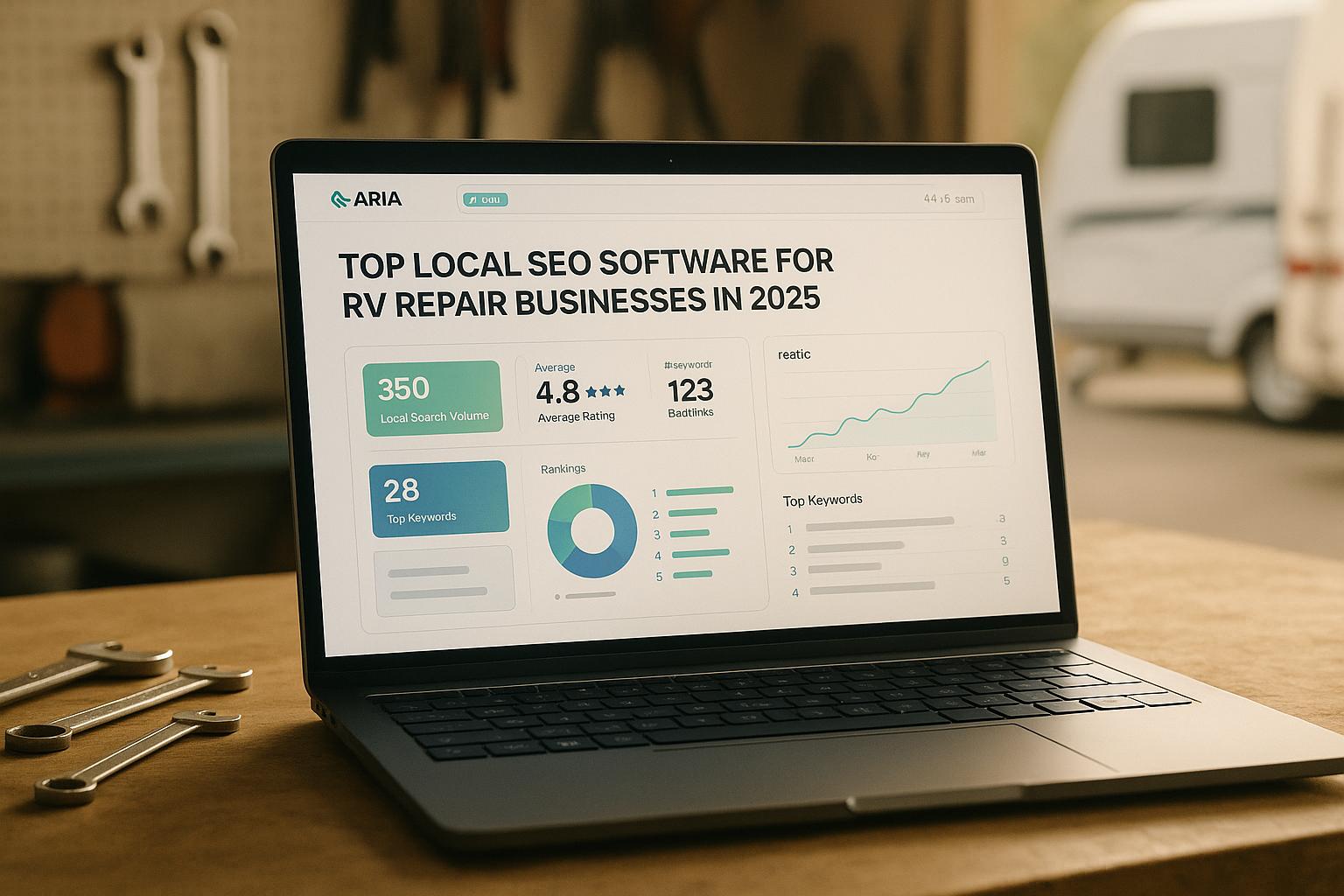When you respond to Google reviews, you’re doing more than just engaging with customers - you’re improving your local SEO. Why? Because Google sees review replies as fresh content. This signals activity, helping your business rank higher in local searches. Plus, thoughtful replies build trust with potential customers who often read reviews before deciding where to spend their money.
Here’s what you need to know:
- Boost SEO: Replies add dynamic content to your Google Business Profile, improving visibility in local search results.
- Build Trust: Customers value businesses that respond professionally to both positive and negative feedback.
- Use Keywords: Naturally include your business name, services, and location in replies to help Google understand what you offer.
- Be Timely: Respond within 24-48 hours to show you’re engaged and attentive.
- Automate Wisely: Tools like Local SEO Bot can streamline responses, but sensitive issues should still be handled manually.
Key Stat: Reviews influence 17% of local search rankings, and the Google Map Pack gets 40% of clicks. Responding to reviews effectively can make a noticeable difference in your visibility and reputation.
How to Use Keywords In Google Review Responses to Increase Local SEO
Why Google Review Replies Help Local SEO
Replying to Google reviews isn’t just good customer service - it’s also a smart move for boosting your local SEO. Every time you respond to a review, you’re essentially adding fresh, dynamic content to your Google Business Profile. This type of activity signals to Google that your business is active and engaged, which can positively impact your local search rankings.
But it’s not just about algorithms. Review replies also create a dialogue with your audience. By responding thoughtfully, you provide additional context about your services and location, helping search engines better understand what your business offers. This extra layer of information can make your business more likely to appear in relevant local searches. Let’s dive into how replying to reviews helps your rankings and builds trust with potential customers.
How Review Replies Signal Activity to Google
Google’s local search algorithm values signs of activity, and review replies are a simple way to show that your business is thriving. Regularly responding to reviews signals that you’re paying attention to your customers and maintaining an active online presence. Plus, each reply serves as a fresh update to your Google Business Profile.
Timeliness matters, too. Quick responses - whether it’s a simple "thank you" or a more detailed reply - show that you’re attentive and value customer feedback. These updates keep your profile fresh, which can enhance your local search visibility.
The content of your replies also plays a role. By naturally incorporating mentions of your services, location, or unique offerings, you give search engines more context to match your business with relevant searches. This can help improve your rankings and make your business more discoverable to potential customers.
How Reviews Build Trust and Drive Sales
Responding to reviews isn’t just about boosting rankings - it’s also a powerful way to earn customer trust. Studies show that many people read a business’s review responses before deciding to make a purchase. Thoughtful, professional replies - whether to praise or criticism - can reassure potential customers that your business is attentive and reliable.
When you handle negative reviews professionally, you demonstrate transparency and a commitment to resolving issues. This can turn a potential setback into an opportunity to strengthen customer confidence.
Thoughtful replies also create social proof. When potential customers see how you’ve addressed others’ concerns or celebrated positive feedback, they’re more likely to trust your business. This trust can lead to higher click-through rates from search results, more conversions, and a stronger local presence on platforms like Google Maps. It’s a win-win for both your reputation and your rankings.
How to Write SEO-Friendly Review Replies
When responding to reviews, you’re not just engaging with customers - you’re also giving Google valuable context about your business. A well-crafted reply can show customers you care while quietly boosting your local SEO.
Adding Keywords and Location Details to Replies
Did you know Google indexes your review replies? That means every response is an opportunity to include relevant keywords and location details. But the key is to do it naturally - no one likes a reply that feels forced or robotic.
For instance, take this response from Erika's Cat Cafe in Nashville: "We're delighted you enjoyed your visit at Erika's Cat Cafe in Nashville, TN. We appreciate your support as your local rescue cat cafe". It’s a perfect example of weaving in the business name, city, state, and type of service without sounding stiff.
Similarly, Stella's Grooming Company and Supply responded to a review by saying: "We're thrilled to hear that our professional pet groomers made your visit so positive... Delivering a smooth, friendly experience is what Stella's Grooming Company and Supply strives for every day". Phrases like "professional pet groomers" not only highlight what they do but also address the customer’s feedback.
Whenever it fits, mention your business type or specialty. Terms like "local rescue cat cafe" or "professional pet groomers" help Google better understand your services, which could improve your visibility in search results.
That said, always prioritize authenticity. If adding keywords feels awkward, skip them. A genuine, thoughtful reply will always be more impactful than one stuffed with SEO terms.
Keeping Replies Professional and Genuine
Your review responses are a reflection of your brand. Whether you’re replying to glowing praise or addressing criticism, your tone should be professional yet approachable.
Use a conversational style that feels human. Avoid corporate-speak or overly formal language that might make you seem distant. Thank reviewers by name when possible, reference specific details from their feedback, and steer clear of generic, template-like responses.
For negative reviews, stay calm and avoid being defensive. Acknowledge the issue, offer an apology if appropriate, and suggest resolving the matter offline. This approach shows potential customers that you value feedback and are committed to resolving problems.
Tailor your reply to the review’s length and tone. A short, positive review might only need a quick "Thanks for the great review, Sarah!" On the other hand, a detailed complaint deserves a thoughtful, personalized response that addresses specific concerns.
Avoid copy-pasting the same reply to multiple reviews - it’s easy to spot and can make your business seem insincere. Consistency in tone and timing also builds trust and enhances your SEO efforts.
Replying Quickly and Regularly
Timely and consistent review replies show both Google and your customers that you’re engaged and reliable. Plus, they can make a big difference in your local SEO.
Fast responses signal to Google that your business is active, which can help boost your local search rankings. They also prevent small issues from escalating. And here’s a stat worth noting: 46% of local consumers consider a business’s responsiveness to reviews when deciding where to spend their money.
Aim to reply within 24-48 hours, especially for negative reviews. For positive feedback, a response within a few days shows gratitude without coming across as overly eager.
Consistency is just as important as speed. Ignoring some reviews while replying to others can leave a bad impression. Try to respond to all reviews or, at the very least, stick to a pattern - like replying to every review with detailed feedback.
With 96% of consumers reading online reviews for local businesses, how you handle feedback becomes part of your business’s reputation. Make sure your responses tell a story of excellent customer care and professionalism.
sbb-itb-0e6533f
Using Automated Tools for Review Management
Manually managing review responses can quickly become overwhelming, especially if you're juggling multiple tasks. That's where automation steps in, offering a way to stay responsive without spending hours crafting replies. With the right tools, this transition from manual to automated responses can feel effortless.
How Local SEO Bot Manages Review Responses

Local SEO Bot makes managing reviews easier with its automated response feature. It generates professional, tailored replies that naturally include your business name, location, and relevant keywords - key elements for boosting your SEO - without requiring manual input.
What sets Local SEO Bot apart is its ability to create replies that sound genuine, not robotic. Instead of relying on cookie-cutter templates, it analyzes the content of each review to craft responses that address specific feedback while staying true to your brand’s voice. Whether it's a glowing review or constructive criticism, the system ensures the reply feels thoughtful and appropriate.
The tool’s one-click optimization feature is a real game-changer. Instead of logging into multiple platforms to respond to reviews, you can manage everything from one centralized dashboard. The platform handles the technical side of posting responses across different review sites while ensuring each reply aligns with SEO best practices.
Another advantage? The system ensures timely responses, helping you engage with customers quickly. This streamlined process not only saves time but also enhances your local search visibility by integrating review responses into your broader SEO efforts.
When to Use Automated Review Management
Automation is an excellent tool for businesses that need fast, consistent review responses. However, knowing when and how to use it is important to maintain authenticity and customer trust.
For businesses handling large volumes of reviews or operating across multiple locations, automation becomes almost essential. It allows you to keep up with customer feedback without neglecting other responsibilities. Similarly, seasonal businesses benefit greatly - during busy periods, automated tools ensure no review goes unanswered, while quieter times offer the chance to refine your settings.
That said, automation isn’t a one-size-fits-all solution. Complex complaints or sensitive issues often require a personal touch. Local SEO Bot gives you the flexibility to step in and override automated replies when necessary, ensuring these situations are handled with care.
For newer businesses, starting with manual responses can be a smart move. This hands-on approach helps you understand your customers' needs and identify recurring themes, which can later guide your automated response strategy.
Many businesses find success with a hybrid approach: using automation for routine, positive reviews and straightforward feedback, while reserving personalized responses for more nuanced or negative reviews. This balance ensures you stay efficient without losing the human touch that customers value.
Tracking Your Review Response Results
Measuring the success of your review response strategy is essential to ensure your efforts yield tangible results. Start by setting baseline metrics before you begin responding consistently. This way, you can track patterns and see where improvements occur over time.
Responding to reviews consistently and promptly not only enhances your local rankings but also signals to both Google and your customers that you actively manage your online presence. Here are the key metrics you should monitor to gauge your progress.
Important Metrics to Track
Keeping an eye on these indicators can help you fine-tune your approach:
- Local Search Rankings: Your position in local search results, especially on Google Maps, reflects how your review responses impact SEO. Pay special attention to rankings for location-based searches like "restaurants near me" or "plumbers in [city name]."
- Click-Through Rates (CTR): Check how often users click through from your Google Business Profile to your website. Engaging with reviews shows potential customers that you value feedback, making them more likely to visit your site or contact your business. Track actions like website clicks, calls, and direction requests.
- Review Volume and Sentiment: The number of reviews and their overall tone can reveal shifts in customer perception. Businesses that handle both positive and negative reviews professionally often see an improvement in overall sentiment, as customers notice their dedication to quality service.
- Customer Retention Metrics: Repeat customer rates and customer lifetime value are excellent indicators of whether your review responses are helping to build stronger, long-term relationships.
- Conversion Tracking: Set up tools to monitor the path from review interaction to purchase. This allows you to see how many customers engaged with your responses before making a purchase, helping you justify the time and effort spent on review management.
- Website Traffic from Local Searches: Use Google Analytics to track organic traffic from location-based searches. Pay attention to how these visitors interact with your site. Higher engagement and longer session durations indicate that your local SEO efforts are attracting the right audience.
- New Review Frequency: An increase in the number of reviews suggests growing visibility and customer engagement.
- Average Response Time: Quick responses can lead to greater customer satisfaction and better follow-up interactions. Tools like Local SEO Bot can track your response times and even alert you if you’re falling behind your goals.
It’s also worth comparing your performance across multiple platforms. While Google Reviews are particularly influential for local SEO, feedback on platforms like Yelp and Facebook also plays a role in shaping your online reputation and visibility.
Key Takeaways
Replying to Google reviews isn’t just about good customer service - it’s also a smart way to improve your local SEO. Regularly engaging with reviews not only boosts your visibility but also shows that you’re actively connecting with your audience.
Here’s why it matters: Reviews make up 17% of the ranking factors in Google’s Map Pack, and the Map Pack grabs 40% of clicks, compared to 30% for organic search results. On top of that, fewer than 1% of people venture to the second page of Google search results. So, staying at the top is critical. Quick and thoughtful responses also build trust, as consumers often rely on genuine reviews when making decisions.
If you’re managing reviews across multiple platforms, automation tools can make your life easier. For instance, Local SEO Bot monitors over 50 platforms, helping businesses stay consistent and engaged without the hassle.
To tie it all together, track key metrics to see how responding to reviews impacts your business. Done right, timely and sincere replies can help you attract new customers and keep your existing ones coming back.
And remember:
"More reviews and positive ratings can improve your business' local ranking." - Google
FAQs
How does responding to Google reviews help boost my local SEO?
Responding to Google reviews plays a key role in boosting your local SEO. When you actively engage with customer feedback, it signals to Google that your business is alive and responsive, which can help improve your visibility in local search results.
But it’s not just about algorithms - thoughtful responses to reviews can also strengthen trust and credibility with potential customers. Whether the feedback is glowing or critical, showing that you value customer input demonstrates a commitment to service. This not only influences purchasing decisions but also reinforces your business's importance in local searches.
What are the best practices for responding to Google reviews to boost local SEO?
To create replies to Google reviews that boost your SEO, aim to respond quickly - ideally within 24 to 72 hours. Begin by offering a heartfelt thank-you to the customer, regardless of whether their feedback is positive or negative, and make sure to address any specific details they mention in their review.
When it fits naturally, include keywords related to your business, like your services or location. This can help improve your local search visibility. Maintain a professional yet approachable tone, and personalize each response to show that you genuinely value your customers' input.
When should small businesses use automated tools to respond to Google reviews, and what are the benefits?
When you're juggling a high volume of feedback, automated tools can be a lifesaver for handling Google reviews. They’re particularly useful for crafting quick, consistent, and professional responses to shorter or more generic reviews, freeing up time for busy small business owners.
These tools simplify the process of managing reviews, ensuring your Google Business Profile stays active and engaging. By responding promptly and professionally, you not only build customer trust but may also improve your local SEO rankings - helping your business stand out to nearby customers.